
2024 is almost over, with just one month to go! To help you kick off the new year with enhanced design and collaboration workflows, we’ve made every moment count, rolling out a host of exciting new features, improvements, and bug fixes.
Let's dive into the details now!
Sharing project preview links is a quick and convenient way to collaborate, benefiting both senders and recipients. To offer even more flexibility, this update introduces the option to share preview links via QR codes. With just one click, users can generate and copy a QR code for easy sharing, while recipients can simply scan the code to view the project. It’s that simple!
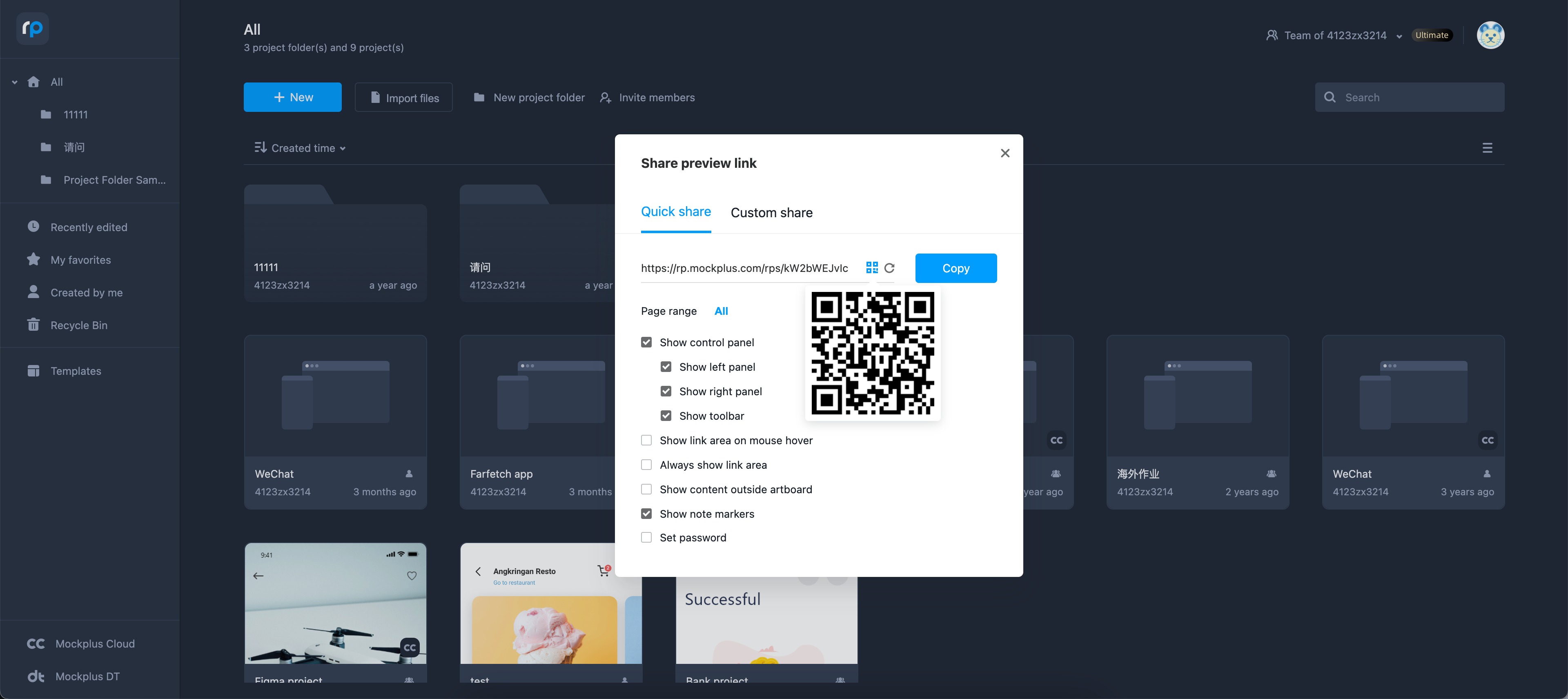
Panel components are commonly used to create scrollable content. However, in previous versions, users could only set the content to scroll from top to bottom by default. To address this, we’ve introduced a new setting option in the right Properties panel, which allows you to scroll content from bottom to top. This enhancement surely makes it easier to adapt to a wider range of design scenarios.
Now, when selecting a component or layer, the right-click menu offers new options to enhance your workflow. You can copy the selection as a PNG image (also paste it directly using "Ctrl + V") or export it as an image with just one click. These features make saving and sharing your designs faster and more convenient!
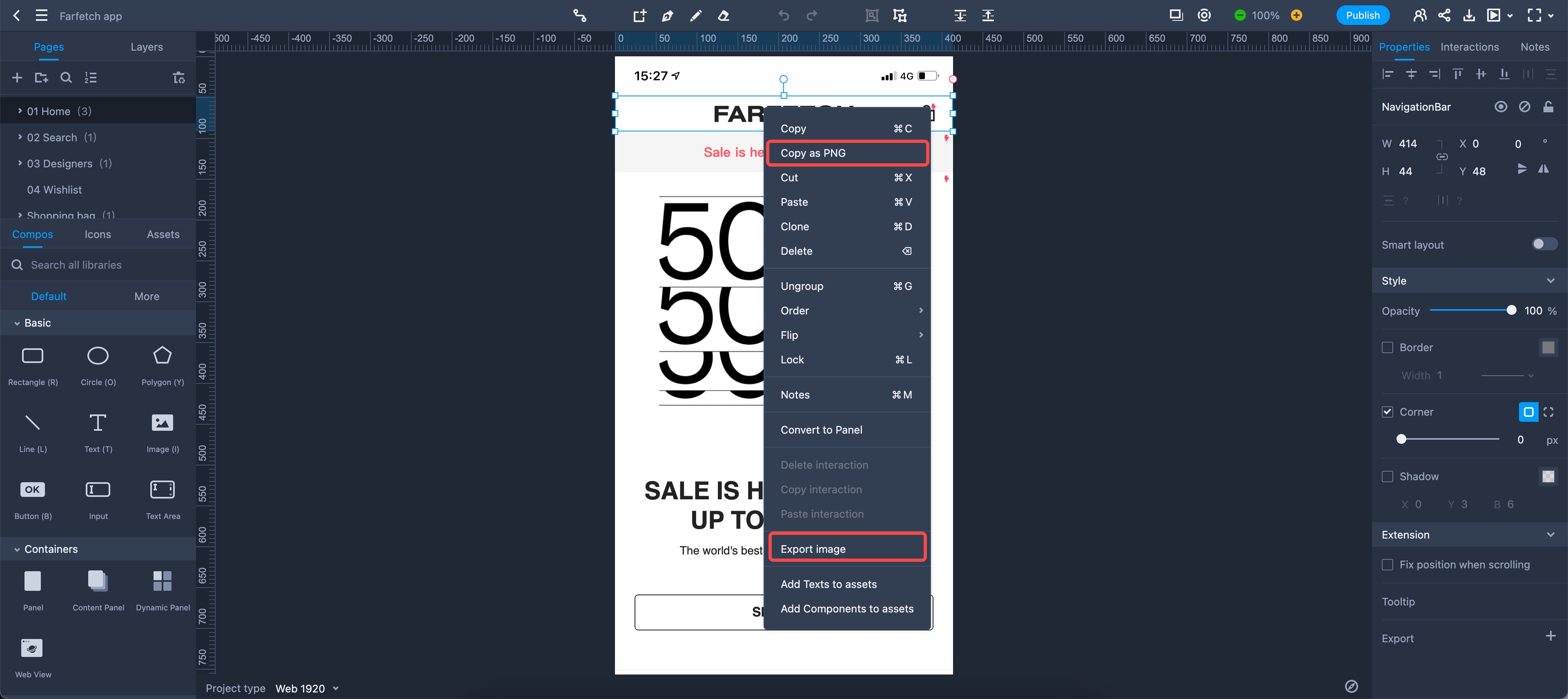
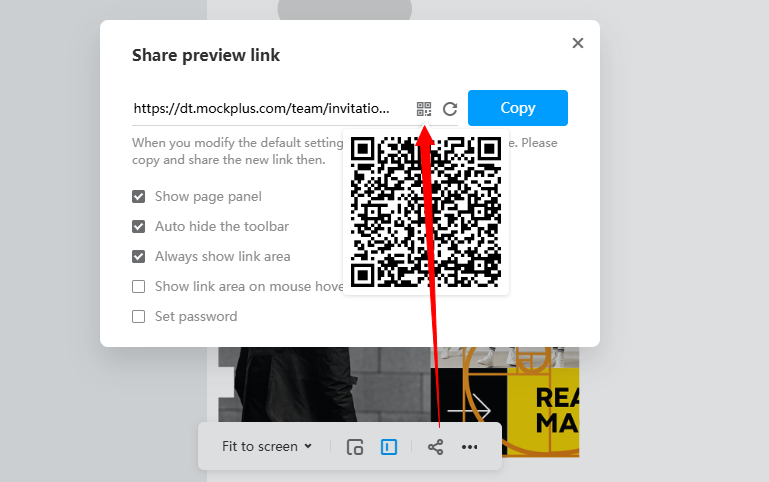
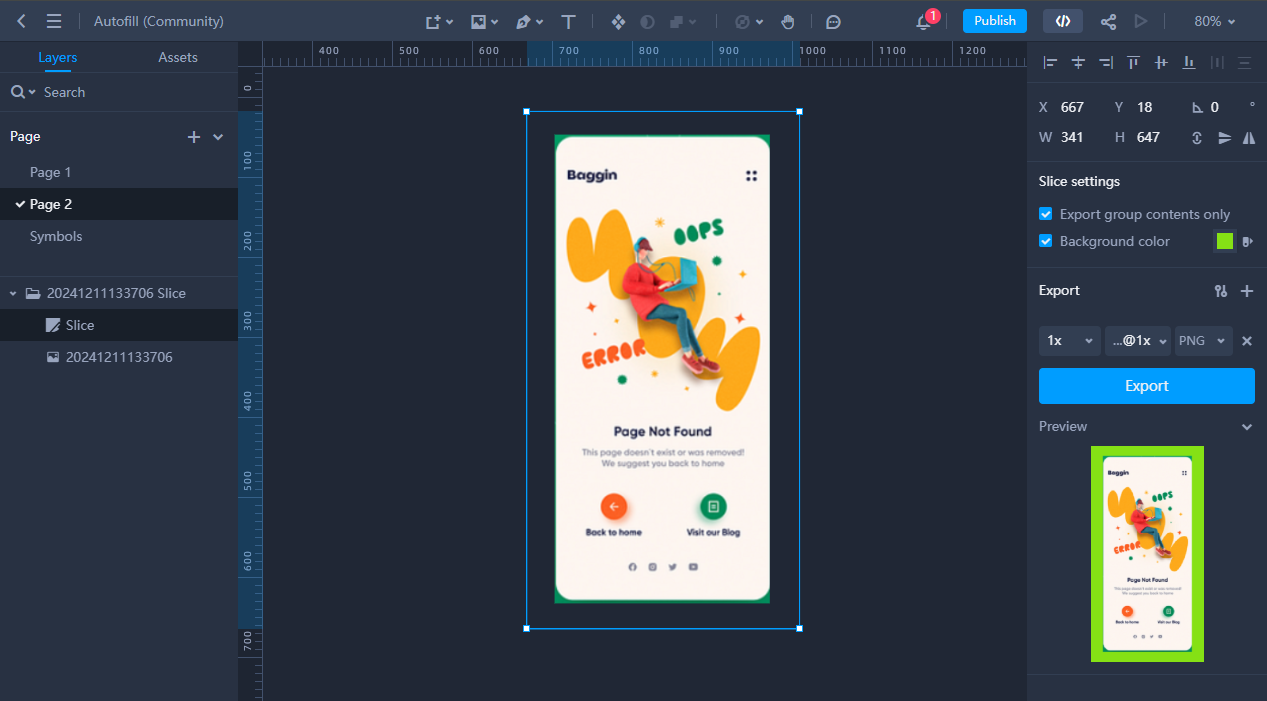
And there are many more improvements and bug fixes. You can check out the full details in the release notes.
 Mockplus RP
Mockplus RP
A free prototyping tool to create wireframes or interactive prototypes in minutes.
 Mockplus DT
Mockplus DT
A free UI design tool to design, animate, collaborate and handoff right in the browser.
