TickTick is a powerful task management app with a particularly excellent animated tutorial. This tutorial adopts the way of interacting with users and adds a real mobile phone interface together to guide them. In Mockplus, mobile phone projects offer no any component of mobile device frames, but web projects offer such components. So, how to use a mobile device frame component in mobile projects? Here is a way for you. Firstly, open a mobile phone project and create a new web project. And then, drag an iPhone, iPad or Phone component to the canvas. And at last, copy and paste it to your opened mobile phone project.
Let’s see it in GIF at first:
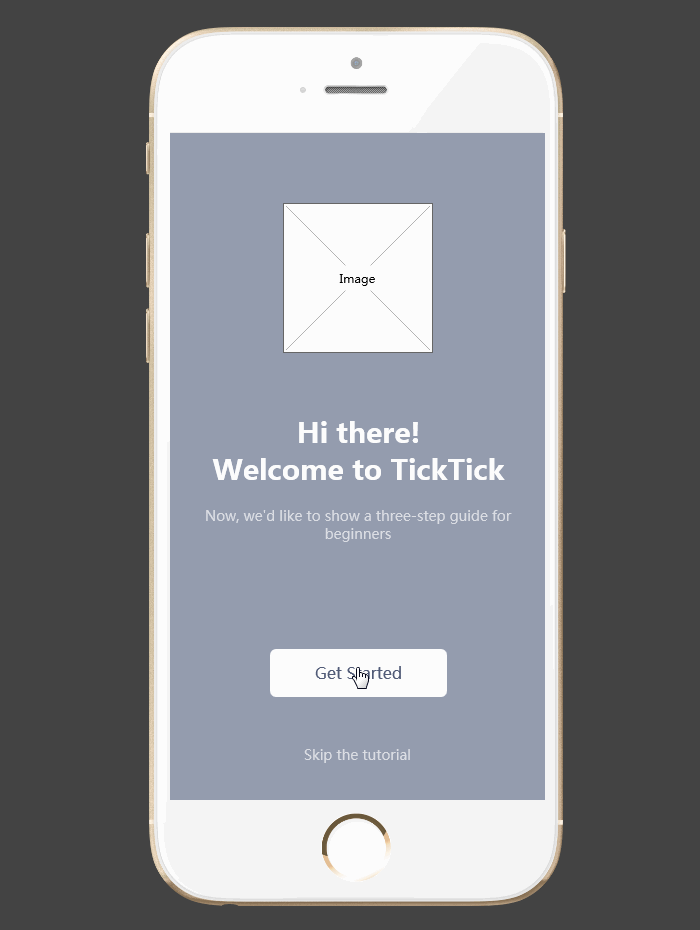
Click here to preview it online: http://run.mockplus.com/L7lzZoPGQzsCULIo/index.html
UI flow in large size:
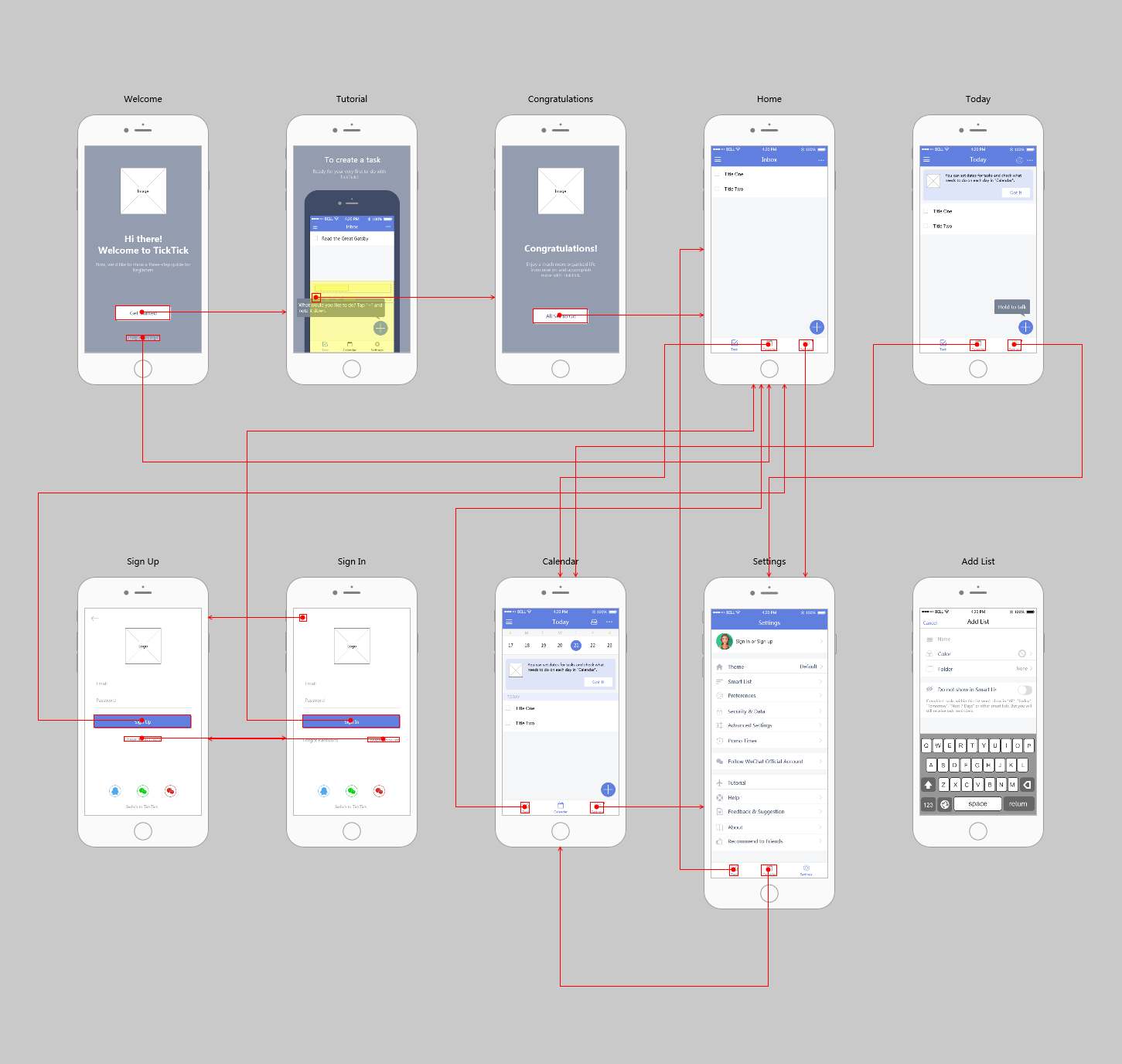
Pages of this prototype: Welcome, Tutorial, Home, Sign Up, Log In and Settings, etc.
The project file can be downloaded here.
App pages of the album ( 10 pics in total ) can be downloaded from here.
Enjoy it!
 Mockplus RP
Mockplus RP
A free prototyping tool to create wireframes or interactive prototypes in minutes.
 Mockplus DT
Mockplus DT
A free UI design tool to design, animate, collaborate and handoff right in the browser.
