Mockups are an excellent tool for showcasing your design ideas and can be very helpful during interviews. To help you make the most of mockups, we’ve handpicked 30 of the best free Android mockups. The list covers Android phone mockups, Android app mockups, Android device mockups, and more. Assets are provided in PSD, Sketch, XD, PND, and SVG formats, so you can easily find one that can be integrated into your projects.
If you want to design a good Android mockup yourself, you need a proper mockup design tool. Here are three free mockup tools that will make your life easier.
Platform: Mac, Windows, Android, iOS
Mockplus is all about doing faster, smarter, and easier design. It enables you to create a perfect interactive mockup in no time.
There are massive resources at hand that you can use directly, including more than 200 components, 3000 SVG icons, powerful templates and helpful demos. You can build interfaces using those pre-designed elements in 5 minutes.
Additionally, Mockplus supports exporting MP files directly from Sketch so that you can start using the mockups listed above without too much effort. What we like most is the Repeater and Auto Data Fill. Both features will free you from making the same operations over and over again.
Platform: Mac, Windows, Web-based
Balsamiq Mockups is a simple drag-and-drop tool. There are plenty of sample designs to download free from their site, including desktop app, mobile app, website, etc.
Balsamiq features a unique hand-drawing style of UI elements, and this is something that makes it stand out from similar tools. The extensive library of UI elements is also a great source of design inspiration.
Platform: Mac, Window, Web-based
Moqups is an online mockup tool. It is very simple to use and very helpful when you want to create a simple wireframe, robust model, and UI concepts. The tool offers some built-in components that you can use out of the box, including radio buttons, links, image placeholders, text boxes, and sliders.
Below is a collection of different Android mockups in various styles— clay style, realistic mockups, and flat design. Mockups are provided in different perspectives—from frontal to lateral, from flat to isometric.
Designer: Ramotion
Why we like it:

These Google Pixel Clay Mockups are designed for Android devices. The collection includes 6 PSD mockups that will help you showcase your apps in the best light: Google Pixel 3 Clay Portrait White, Google Pixel 3 Clay Isometric White, Google Pixel 3 Clay Portrait Black, Google Pixel 3 Clay Perspective White, Google Pixel 3 Clay Isometric Black and Google Pixel 3 Clay Perspective Black. Besides, the pack also includes 2 Sketch files.

Samsung Galaxy S10 Mockup Clay is the latest work of a designer Asylad. This smartphone mockup is perfect for showcasing your app designs. It is fully customizable, so you can change the background and the other visual design elements to make it convey the look and feel of your screens.
Designer: Yash Ranpara
Why we like it:
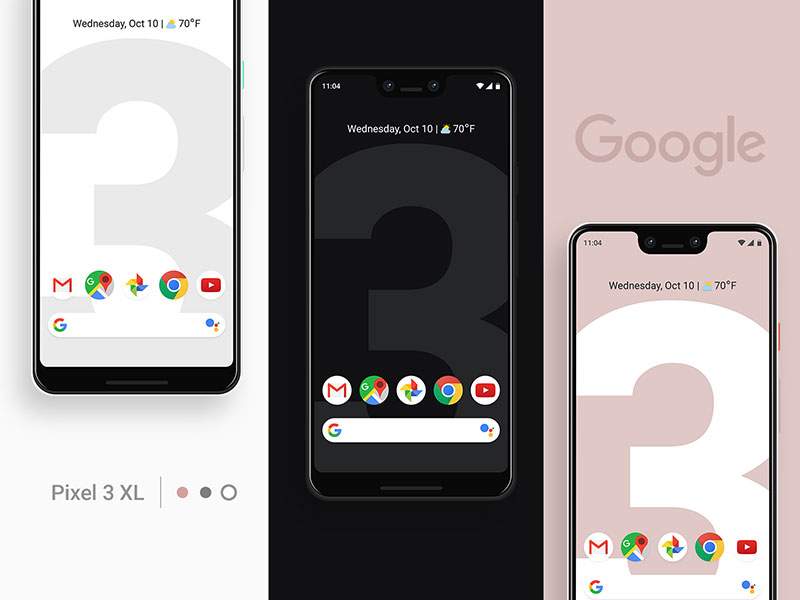
Google Pixel 3 XL for Photoshop is a free mockup that will present your Android app design in the latest Google’s smartphone frame. It is free to use, so feel free to download it and use it in your next project.
Designer: Anthony Boyd
Why we like it:

Clay Samsung Galaxy S10 Top View Mockup is a freebie for your personal projects. It is designed by a graphic designer Anthony Boyd. This smartphone mockup is ideal for showcasing your mobile app designs or any brand works you might have. This mockup was created in Cinema 4D and rendered using Redshift Render.
Designer: Fritz Franke
Why we like it:
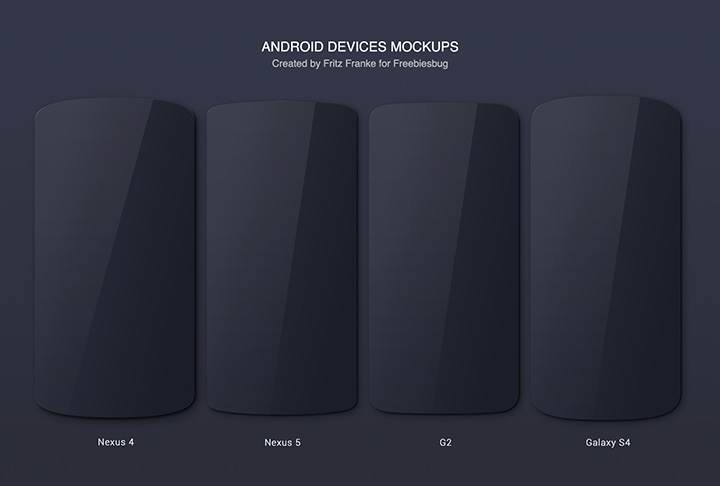
This kit includes free 4 PSD files with mockups for Android devices. These are Google Nexus 4, Google Nexus 5, LG G2 and Samsung Galaxy 4. All the mockups are designed with subtle shadows and glass reflections. The kit was designed by Fritz Franke. It’s apparent that Fritz loves minimalism, simplicity and clearness.
Designer: Zippy Pixels
Why we like it:
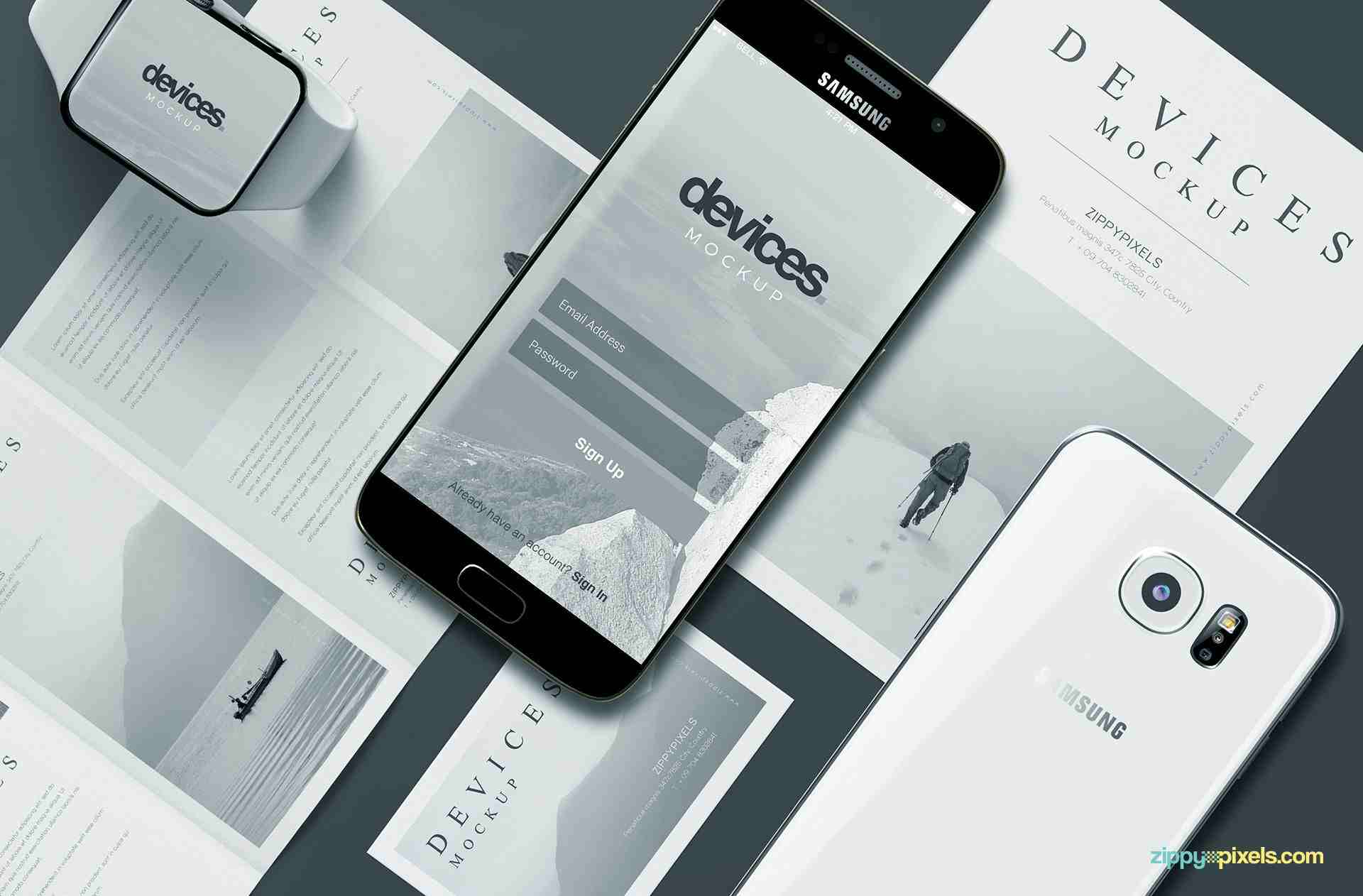
This is a free kit with mobile mockups for Android devices. It offers Samsung S6 and Smartwatch. The layout features nice decorative elements such as flyers and business cards. The mockup is fully customizable, and you can change the shadows, effects, and background. All items are placed on separate layers, so you can also hide any item from the scene.
Designer: ToaSin Studio
Why we like it:

The Samsung Galaxy S9 Mockups set was originally released on February 28, 2018, but it is constantly updated. The assets provided in PSD format, so you need Photoshop CS5+ to use them.
These mockups have an eye-catching design. Bright yellow is default color for the background, but it can be changed according to your needs. The use of bold color schemes creates sharp contrasts and highlights the core information. Use these mockups if you want to bring delight to your clients.
Designer: Tyler Gough
Why we like it:
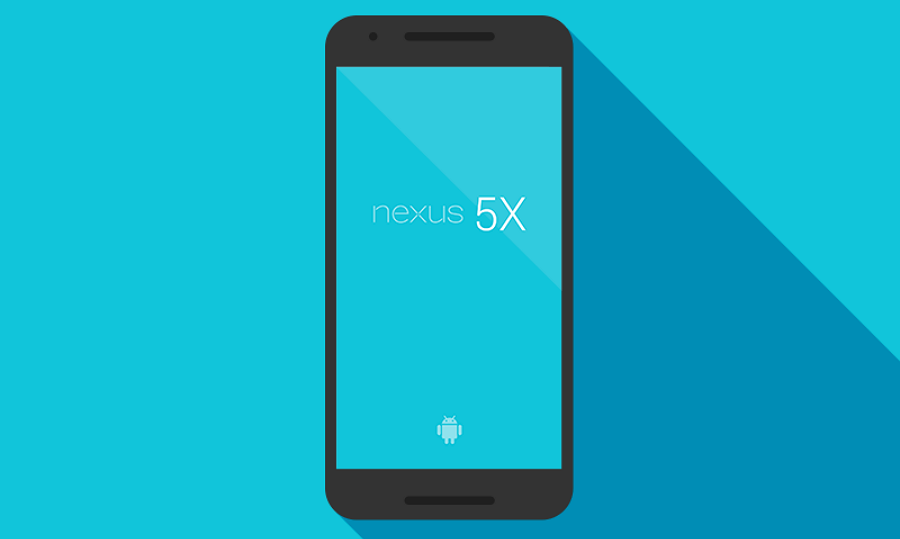
You can use the Nexus 5x mockup for any of your projects. If you are looking for a flat Android placement mockup, this mockup will save you a lot of time. It’s quite popular on Dribbble - 15,132 views and 55 likes. The file size is only 3 MB.
Tyler Gough made this mockup based on a Nexus 5x. He used a safe blue color which is known for conveying a sense of trust. The mockup is also available in other color variations, all of them create a harmonious interface.
Designer: Ramotion
Why we like it:
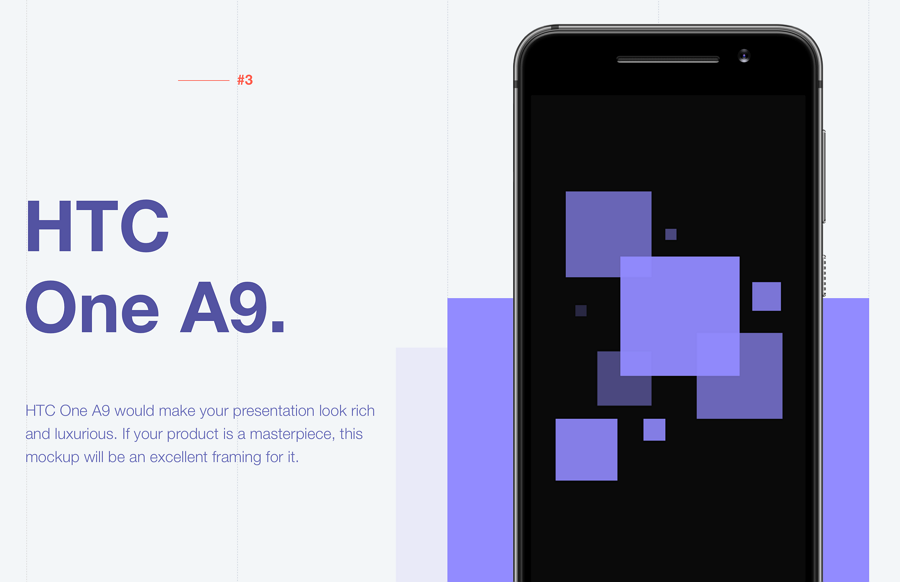
This mockup set contains three of the most popular Android devices—Samsung Galaxy S8, Samsung Galaxy S7 Edge, and HTC One A9. They will help you showcase your apps from the best angles. Since it was originally posted on Behance, it received 43690 views, 7069 likes, and 82 comments.
These mockups are in PSD format. They are layered, well organized, and labeled accurately. You can add a screen as a smart object and edit the shadow and background. Designers, marketers, journalists find these mockups to be great material for a wide range of marketing needs.
Designer: Amrit Pal Singh
Why we like it:

When Amrit Pal Singh launched an extremely affordable mockup store, OnePlus 6 Android Phone Mockup was his pre-launch gift. It's free to download. While this is a minimal mockup, it is created with smart objects so you can design creative mockups for the OnePlus 6 screen.
Designer: Fritz Franke
Why we like it:
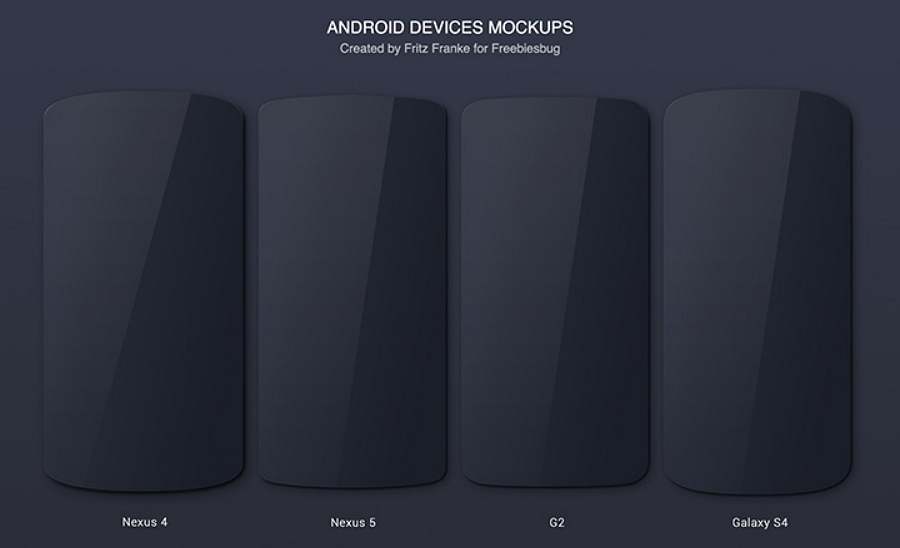
This is a set of free PSDs for four different Android devices— Google Nexus 4, Google Nexus 5, LG G2, and Samsung Galaxy 4. We love the visual design of this mockup, especially the use of subtle shadows and glass reflections.
This mockup has 12,123 views since it was originally posted. Fritz Franke is known for his preference for minimalism, simplicity, and clarity—all these properties can be seen in his excellent mockups.
Sketch has become one of the hottest design tools in recent years. An increasing number of designers share their Sketch mockups with the community for free. Below is a collection of different Android mockups for Sketch.
Designer: Sonsiri Khampolsiri
Why we like it:
This mockup features a beautiful and clean design. The big background image looks visually appealing. The mockup is made for Samsung Galaxy S8. It gained 28169 views and 8847 downloads since it was published.
Designer: Nesto
Why we like it:
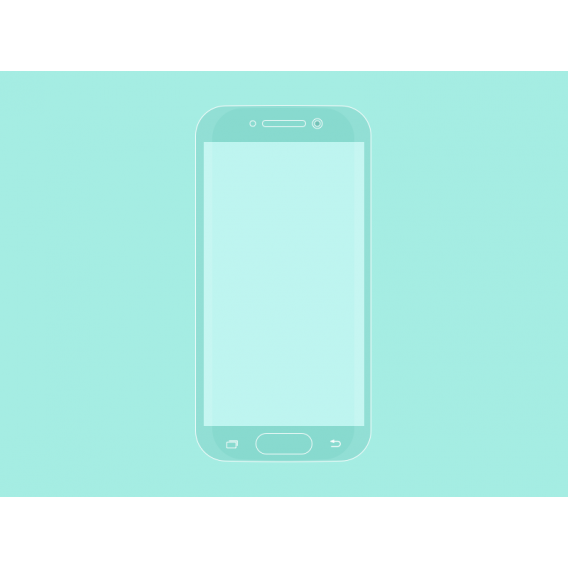
This is a super clean and straightforward Samsung Galaxy S6 Mockup. It is free to use. You can use it to present your UI mockup or infographics.
Designer: Juan Cruz Budin
Why we like it:

This Android Phone Sketch Mockup was designed and shared by Juan Cruz Budin, a young and prospective designer from Argentina. This mockup is created using only the basics elements and it’s easily customizable.
Designer: Abhishek Bhandare
Why we like it:

This mockup is highly popular due to its simple and clean design. Currently, it has a total of 11,018 views and 5,092 downloads. Add it to your arsenal of tools you use to showcase your design process and app design.
The mockup uses a tint of blue as a background. This color combination brings visual interest, so it is ideal for creating marketing materials that stand out.
Designer: Victor Stuber
Why we like it:

This free Sketch file mockup contains vector elements that are fully scalable. It is free for personal and commercial use. There are three different device frame styles to choose from—white, dark blue, and black.
Designer: Alex Dovhyi
Why we like it:
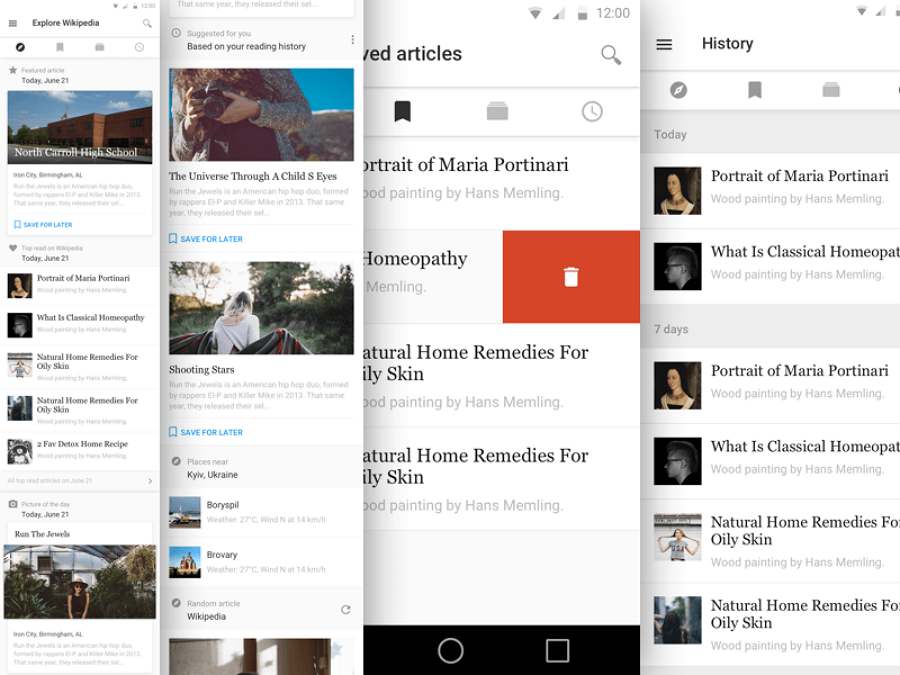
Wikibot is a rich and beautiful mockup. It is able to make your presentation look luxurious. It currently has 6,521 views and 2,217 downloads.
Designer:Carl Hauser
Why we like it:

Xiaomi is a popular smartphone in China, especially among young users. This mockup perfectly fits the demographic, catering to the style and fashion of the younger generation. It currently has 10,278 views and 2,027 downloads.
Designer: Tanya Hirst
Why we like it:

This is a simple template for Google Pixel 2 and Pixel 2XL phones. It’s relatively simple (just basic frames) but has an exquisite black and dark grey color scheme.
This Pixel 2 Mockup has garnered 6769 views and 2306 downloads since it was initially posted on Sketch Resource. Designer Tanya Hirst is also a blogger, and she likes to share her experience as a designer of interfaces on Medium.
Adobe XD has become another popular choice for designers in recent years. Many designers start sharing their XD mockups for free. And we have the best 5 of the Android mockups for Adobe XD.
Designer: Bartek Jaworski
Why we like it:

Smart Home App is an Android mockup that works with the home alarm system. It features powerful smart home functions, which can give you complete control over the house. It is designed with careful attention to detail. It also includes solid dashboard designs so that you can have a complete overview of your home.
Designer: Max Samko, Kulik Oleg, Rustam Musaev
Why we like it:
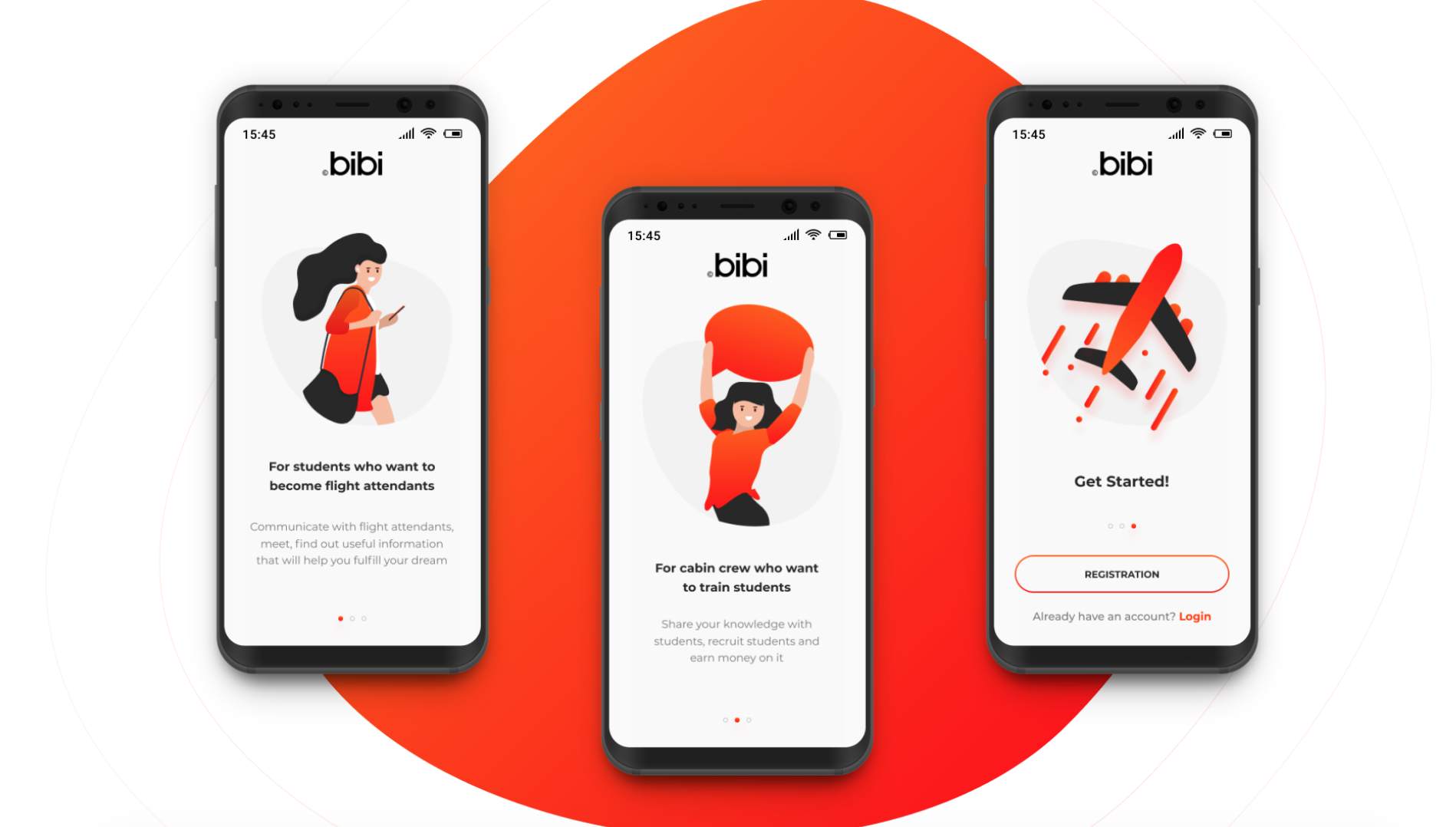
BiBi Application is a nicely designed mockup for Android devices. It features easy navigation, a clean and intuitive interface, and attractive designs. There are two pages from this kit we love most. The first is the profile—the design corresponds to all modern design trends such as intuitiveness, minimalism, and functional design. The second is the Calendar, which is designed for glanceability. This mockup is designed in Adobe XD, so if you are an XD lover, you shouldn’t miss it.
Designer: Anna Yuzvik
Why we like it:
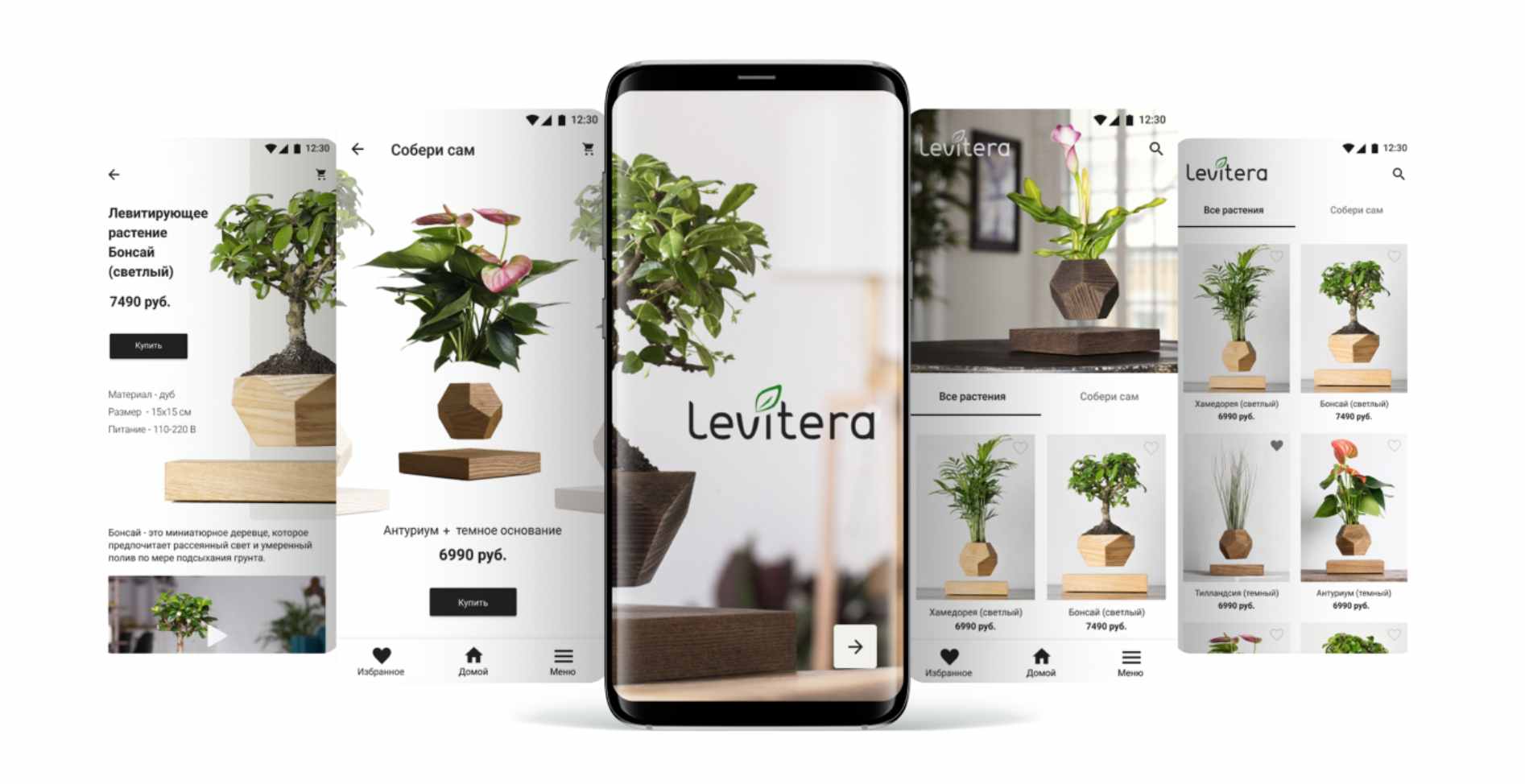
This app mockup for Android is an online store app. Anna, the creator of this mockup, is a talented designer from Moscow, Russian Federation.
Designer: Kamila Figura
Why we like it:
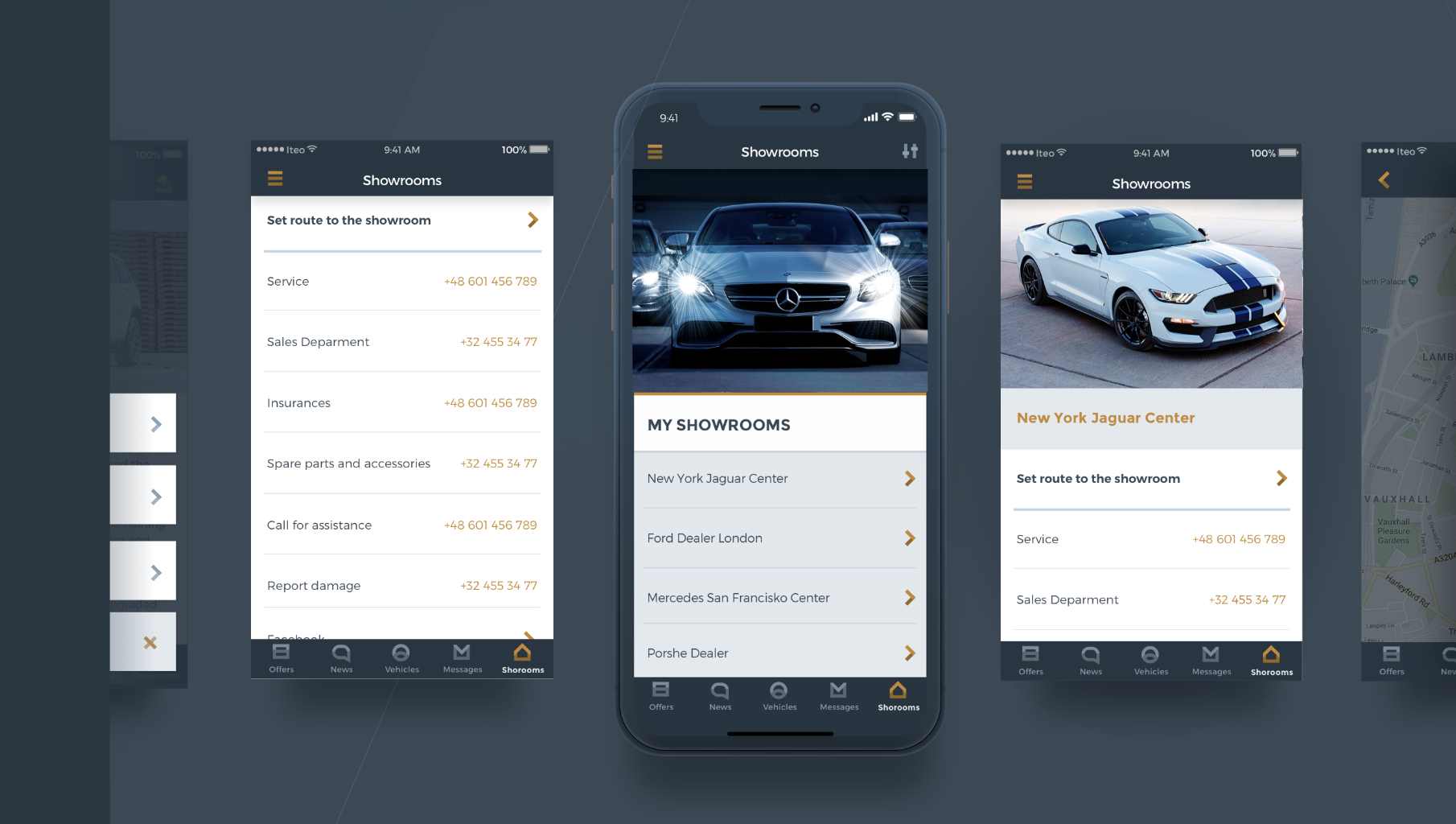
Autoplus is a mobile Template for both iOS and Android devices. It is all about car showroom and service.
Designer: Ramon Yv
Why we like it:
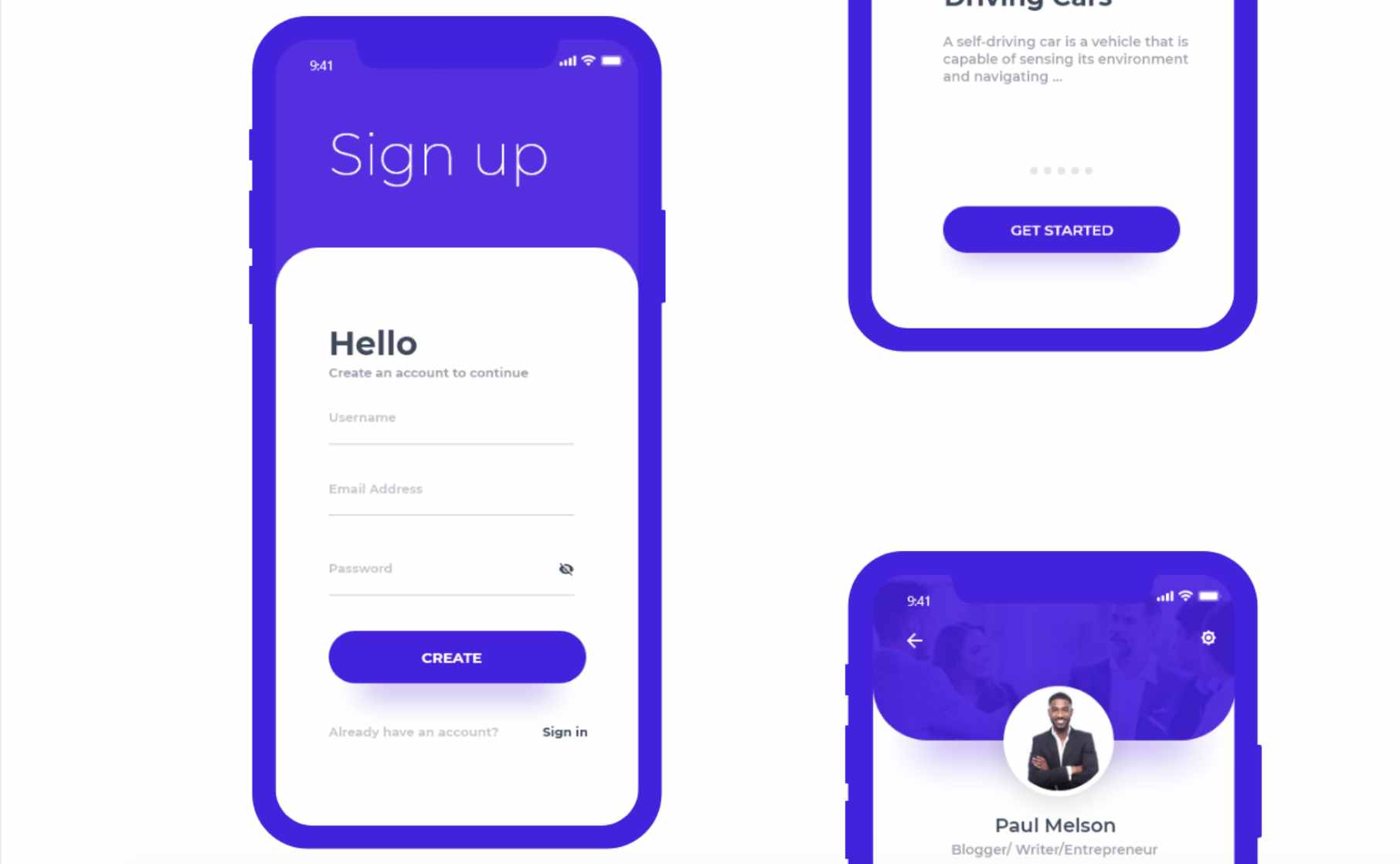
This is a freebie XD app mockup made for Android applications. It is simple, clean, and minimal.
Templates in PNG and SVG can be useful for presenting projects. Here are a few more good examples for you.
Designer: Eric Liang
Format: PNG
Why we like it:

This mockup includes some new Android devices, including Google Pixel 3, Pixel 3 XL, and Samsung Galaxy S9. You can download PNG images and Sketch files of popular devices. This mockup is fresh (it was updated on October 24th, 2019).
Designer: Placeit App
Format: PNG
Why we like it:

Samsung Galaxy S9 Mockup made by Placeit. This mockup template allows you to upload your images (PNG format) and adjust it according to your needs. Use this mockup to promote your app.
Designer: Seyhan Huseyin
Format: SVG
Why we like it:

This is a free Android mockup for the Samsung Galaxy S4. It is an SVG resource so you can customize it without worrying about the distortion.
Designer: Norman Posselt
Format: SVG
Why we like it:

This is a new free vector shape of Nexus 5. You can download it and use it for personal or commercial projects. This mockup has 49,357 views and 9,269 downloads.
Designer: Ian Mintz
Why we like it:
This mockup is in Illustrator file, so you can integrate it into your workflow if you use Ai. To date, it has 16,752 views and 146 likes on Dribbble.
Designer: Anny
Why we like it:

Mindmate, a health app, is a free mockup created in a prototyping tool Mockplus. The app was designed to help people fall asleep and relax quickly. A combination of a fresh interface and vivid illustrations creates a pure sense of delight and relaxation.
This prototype includes Start, Login, Home, Nap, Play, and Settings pages. This mockup is in the MP file, a special file format of Mockplus. You can import this mockup into Mockplus and use it for your needs.
Mockups are one of the best ways to present the final design of your website or mobile app. You need to build a mockup when you are planning to build a website or develop an application. But how to do it properly? Here are two possible options:
Option A: Use the Android mockup templates
If you want a start quickly, you can use the free mockup templates provided above. All you need to do is download and customize them according to your needs.
Option B: Design from scratch
Designing a mockup from scratch can be fun, and it’s not as hard as you think, all you need is to follow these tips:
1. Set a goal
Everything starts with the idea. You need to make a decision on what type of website or application you want to build based on the research and your business goals. And you also need to figure out what content and information you want to use in your product.
2. Wireframing and interface design
Once you set a goal, you can start designing. You need to add content and information on your screen. Draw your information architecture and wireframes of individual screens/pages.
3. Prototyping and interaction
Wireframing has natural limitations—they are static and don’t provide enough insights into how should the users interact with the interface. You need to use a prototyping tool to turn your wireframes into interactive, functional prototypes. What’s more, you need to test your design to ensure it meets your needs.
4. Handoff to developers and development
At this stage, you can turn your visuals into something real.
There you have it - the 30 best Android mockups in our opinion. We hope you’ll find them useful!
 Mockplus RP
Mockplus RP
A free prototyping tool to create wireframes or interactive prototypes in minutes.
 Mockplus DT
Mockplus DT
A free UI design tool to design, animate, collaborate and handoff right in the browser.
