Finding just the right inspiration for app design is not an easy task, especially considering that there is a glut of free and commercial UI/UX examples online. To narrow down the field, we’ve collected a selection of what we think are the best app designs to give you a creative boost. This selection covers topics such as work, fitness, food, photography, eCommerce, and weather.
Designer: Vitaly Rubtsov
Kenko is a fitness app that has a mixed color scheme of white and blue. This gives a sleek feel to its UI, leaving no doubt as to its technological roots. The design is based on the iPhone X device frame and implements unique interaction between the UI elements and the iOS system. It is a great example of modern design.
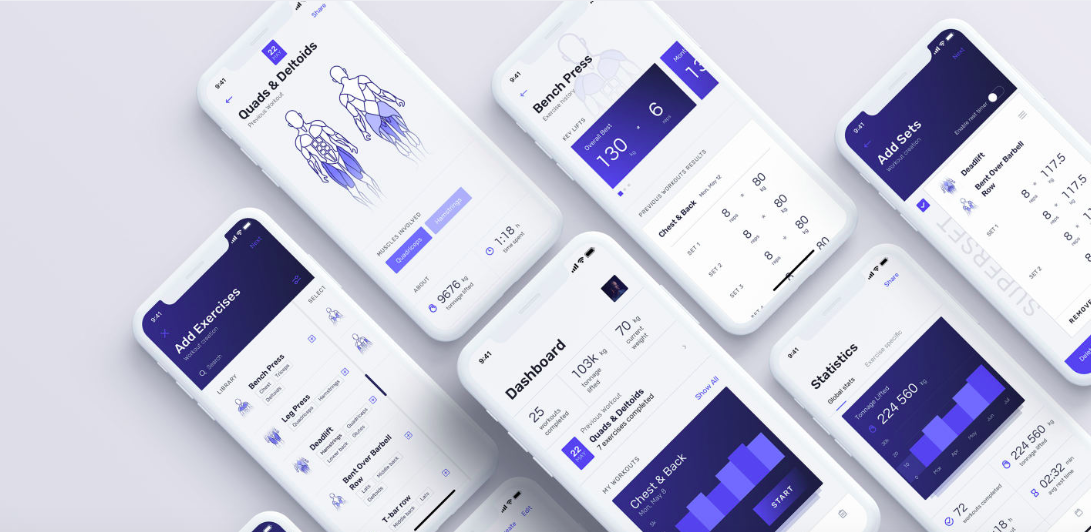
Designer: Vijay Verma
This example adopts AE effects extensively and uses card switching for transition. The designer implements minimalism impressively. There are barely any elements on the screen, and yet functionality is not sacrificed. It is worth nothing that each custom UI component requires development. You'll definitely find inspiration for mobile app design here.

Designer: Ryan Johnson
Maybe you are one of the people plagued with the problem “what to eat”. If so, this app is the ultimate solution for you. Ryan uses the carousel design perfectly to present simple yet healthy recipes. The UI allows users to make better choices with ease by following the KISS (Keep It Simple and Stupid) design principles.
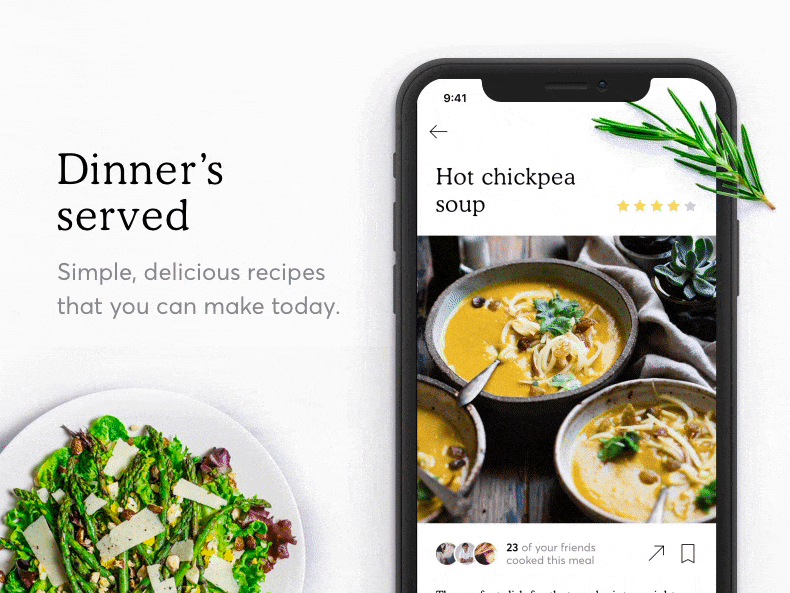
Designer: Ramotion
This is a sleep recording app that lets you better know your sleep patterns and thus improve the sleep quality. By adopting two sets of UI color schemes of pure white and black, it meets the demands of more users. Also, the time-division record makes data presentation clearer.

Designer: Tom Koszyk
This is an app designed for wine lovers. The app is divided into two main parts: user guide and product details. Its ingenious fonts and left-aligned typography make it stand out.
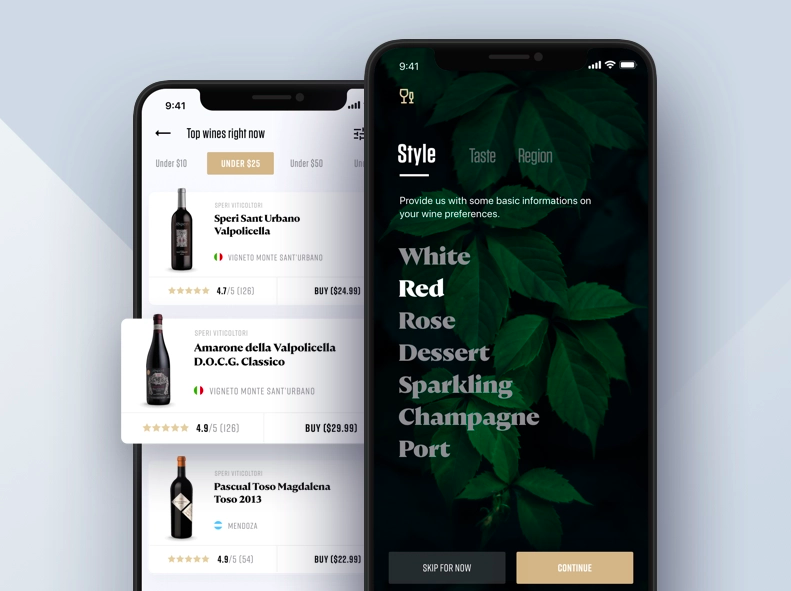
Designer: Tubik Studio
Flowers are quite common in daily life, and there are a number of apps like Bouquet online. What amkes this design pop is that it engages users in a very interesting way. Users can not only choose from existing flower bouquets but also manually create bouquets using their favorite blooms. The use of colors is brilliant - combining with the rich colors of the flowers with the background.

Designer: Kate Buke
By using light and soft colors, this app looks skin-friendly from the get-go. The design also utilizes various text effects and lines, making it a feast for the eyes.
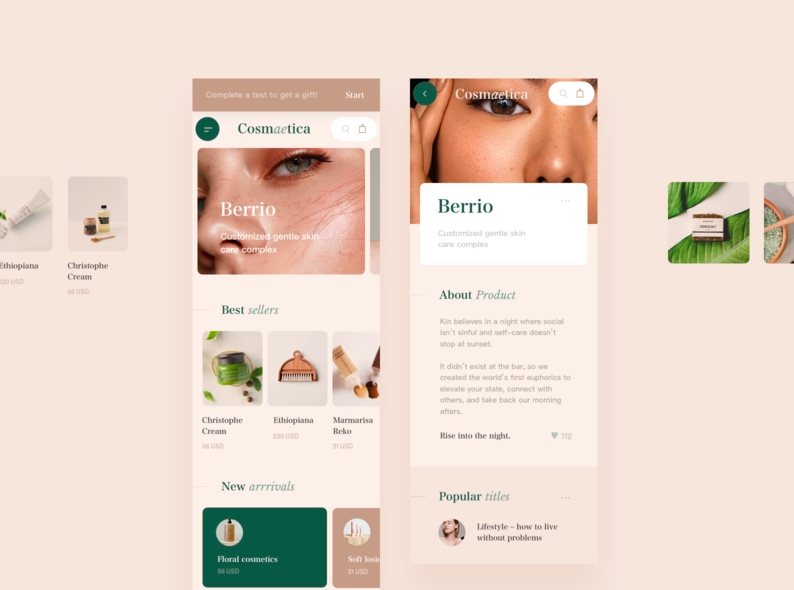
Designer: Dmitriy Haraberush
In addition to displaying regular temperature or weather conditions, this app also has a separate page for traffic and air quality. It’s a typical example of using mask effect and material design, while keeping it fashionable and trendy.

Designer: Natay
This is a photo editing app for photography enthusiasts. The design is modern, and almost all operations can be achieved by dragging & dropping the progress bar. The clean interface with minimal text makes it easy-to-navigate.
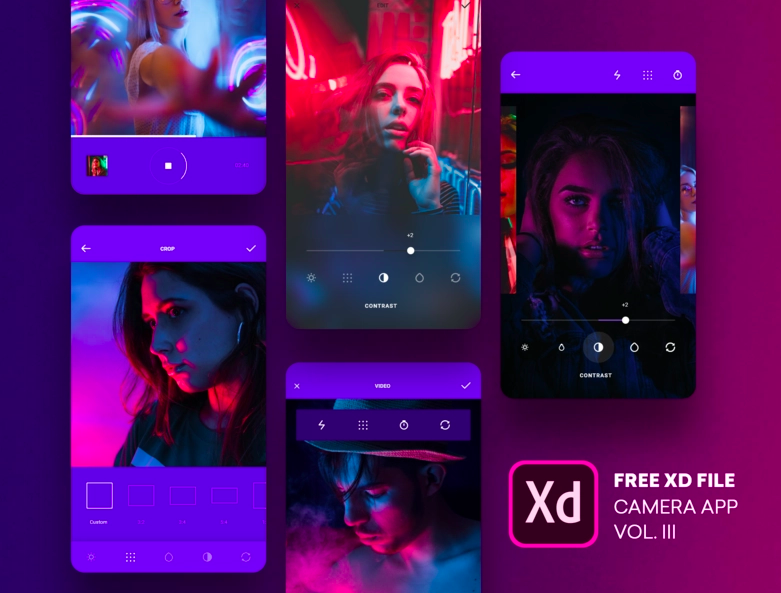
Designer: Grace Saraswati
This air conditioner app has a cool set of icons and color palettes. The avatar of a polar bear in the center makes the user feel as if they were in the North Pole. The hamburger menu is used to hide the less important information, keeping things simple and pleasant to view.

Designer: Giga Tamarashvili
Thanks to its use of bold colors, the design is extremely eye-catching. Its aligned layout and translucent design helps, too. Not only is its UI vibrant, but it's also designed to present information easily without distractions.
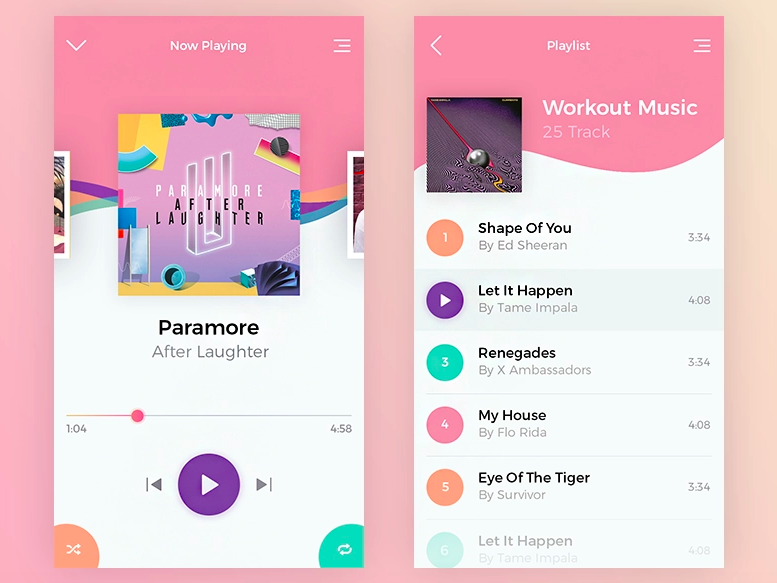
Designer: Ali Babaei
This is another great example of simplistic design, displaying important information in black and white. Interestingly, this does not conflict with the green/pink background. Integration is really well executed.
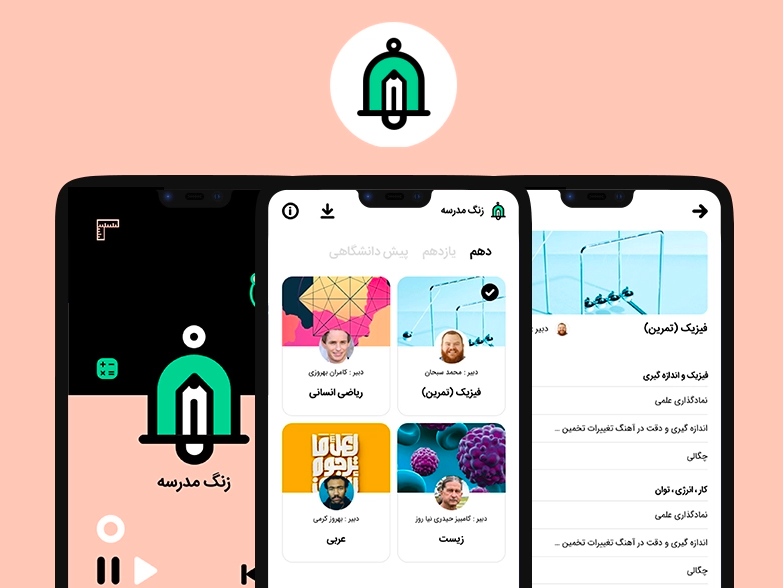
Designer: Enzo Li Volti
This app for mobile payments has a pleasing UI. It also offers a good experience by using large numbers (for easy viewing). In addition to the use of gradient colors for real-time data, the design uses white as a background, making for a perfectly simple experience.

Designer: Artem Boichenko
Unlike other business software that use blue as the main color, Project Assistant takes advantage of purple and blends red & yellow on some UI elements. Instead of using text, it uses icons for descriptions. It obeys the principle of "Less is more".
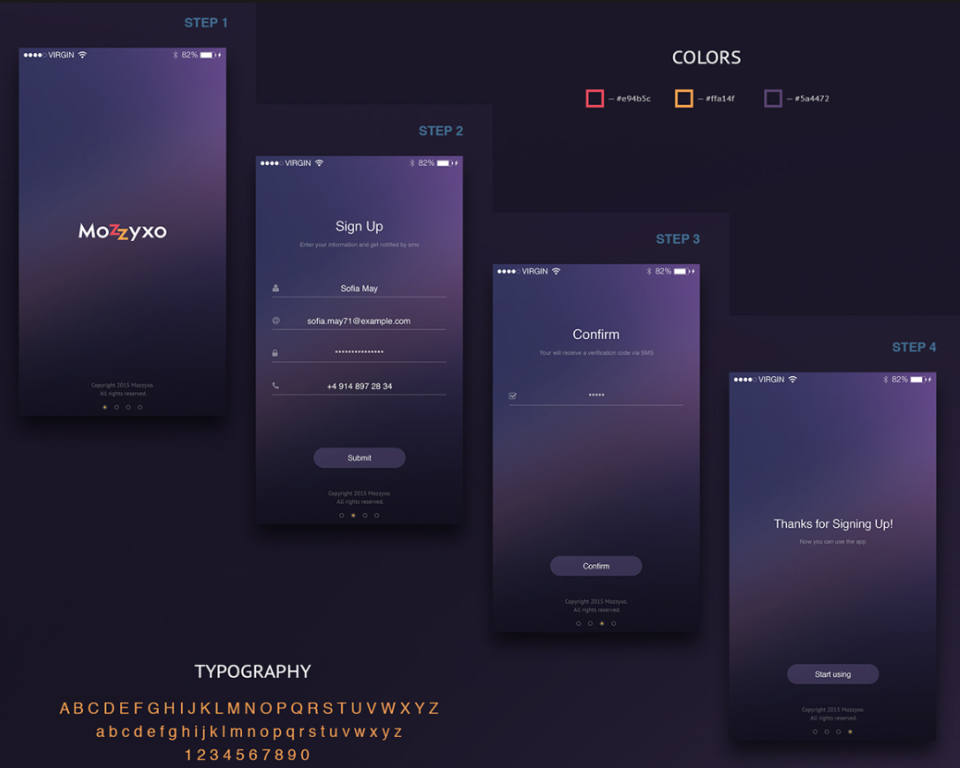
Designer: Anton Aheichanka
Another app for Material Design, this uses AE effects throughout the whole interface. The most attractive part is that this app displays ink paintings in the background. This delivers a taste of Chinese and Western elements combined.

Designer: Abderezak KAFI
This app is designed to encourage kids to read more books. It lets users win points by playing online quizzes, and they can use the points to buy gifts. The cartoon icons and various types of transition animation effects play an important role to entice more children to participate.

Designer: Yeremias NJ
Compared to conventional radios, apps like Podcast are becoming more popular nowadays. This app answers the entertainment and social needs of modern people. Its translucent design is a refreshing sight.
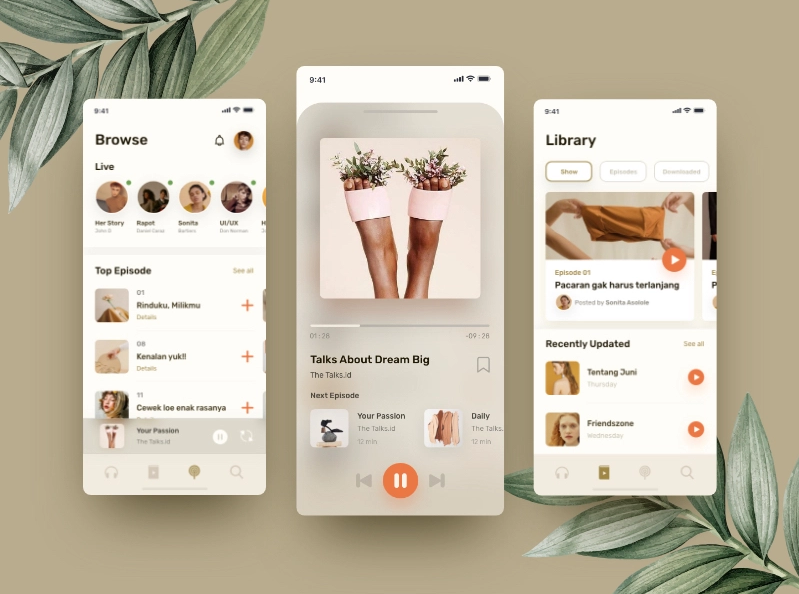
Designer: Kath Vizcarra
This app helps users record bottles or cartons they have recycled. It adds a gamified aspect as users can gain scores to get discounts on consumption. Its green buttons and embedded dynamic navigation map are aligned with the "green concept".
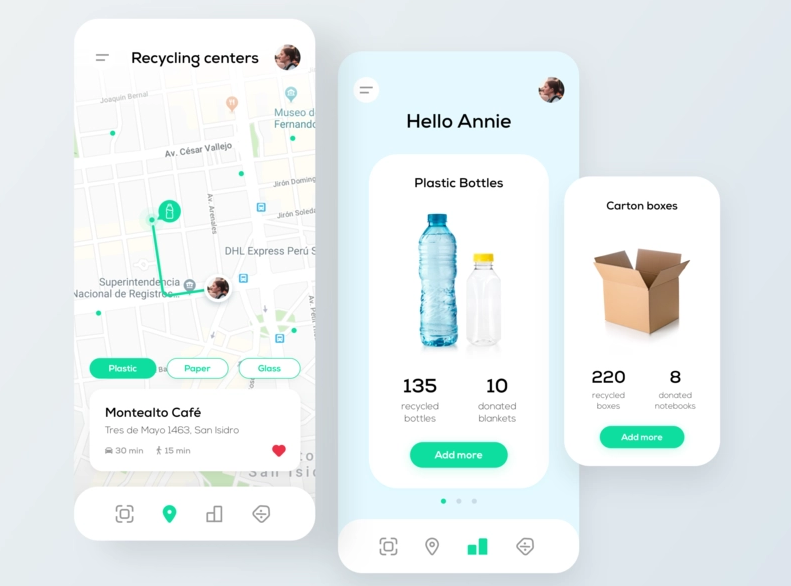
Designer: Camilla Menin
Designed for discovery of nearby concerts and events, this app uses a bold color scheme which is like the color wheel in UI design. This results in a strong and attractive visual impact.
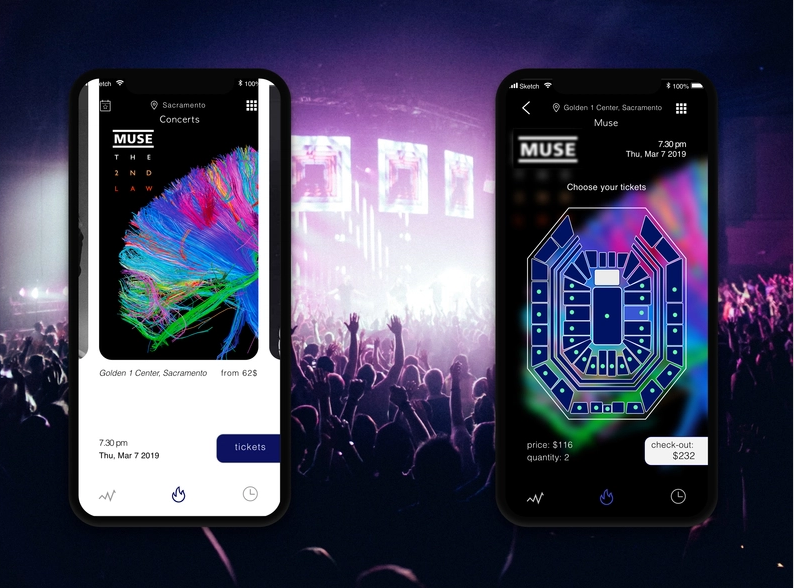
Designer: Meeta Sadhwani
The most outstanding part of this app is the use of scrolling horizontal navigation, which allows users to choose the departure and return time intuitively. The bright and uniform background color makes this design vibrant.
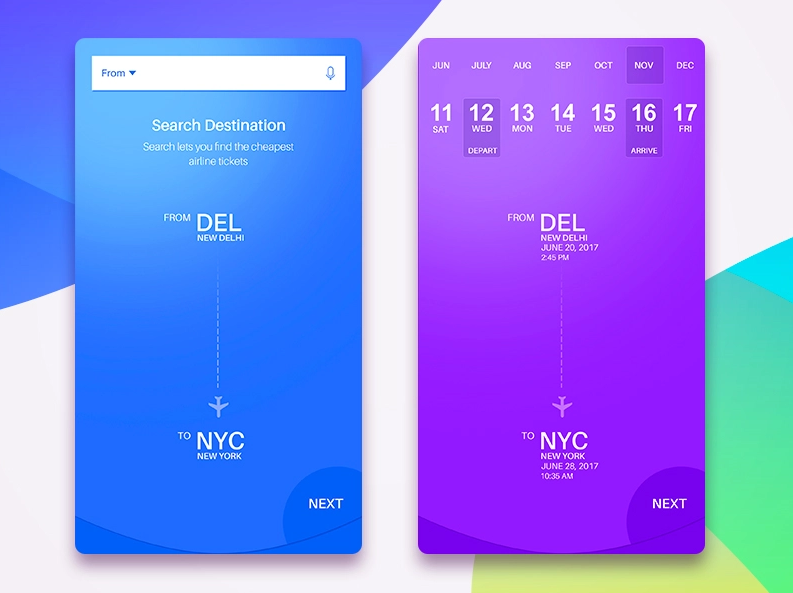
Wrap Up
This concludes our collection of 20 best app inspiration in 2019 (so far). In case you need more resources for mobile app design, we have some recommendations for you below:
 Mockplus RP
Mockplus RP
A free prototyping tool to create wireframes or interactive prototypes in minutes.
 Mockplus DT
Mockplus DT
A free UI design tool to design, animate, collaborate and handoff right in the browser.
