
Here are what you will get after the purchase:

Step 1: Go to our sale page: https://www.mockplus.com/pricing/mockplus-rp
Step 2: Place an RP order that you like
Step 3: Send an email with all order and account info to support@mockplusapp.com.
And we'll process all the following things for you soon.
Mockplus RP is an online prototyping tool for design teams to create anything from flowcharts and wireframes to playable prototypes together in real time.
As a super upgrade of Mockplus Classic, Mockplus RP inherits all the pros and removes all the cons. It comes with far more advanced features that Mockplus Classic does not have, like real-time co-designing, vector drawing, pixel-perfect editing, responsive design, more lifelike interactions, animations and gestures, and so on.
Most importantly, you also don't have to give up all your Classic projects when choosing to use Mockplus RP. There is a new version of Mockplus Classic, which can help you sync all your Classic projects to Mockplus RP with a few clicks.
We know that you may worry your Classic projects will get lost when you choose to use Mockplus RP, since Mockplus RP and Mockplus Classic are kind of two different tools.
Well! Don't worry! We get this. We've developed a new version of Mockplus Classic to help you sync your Mockplus Classic projects to Mockplus RP. So, you can instantly try all the advanced features of Mockplus RP to further edit and evolve your prototypes to a whole new level.
What you should do is only upgrade to the latest version, and click the "Sync to Mockplus RP button" on the top toolbar. (You may also learn more about it here.)
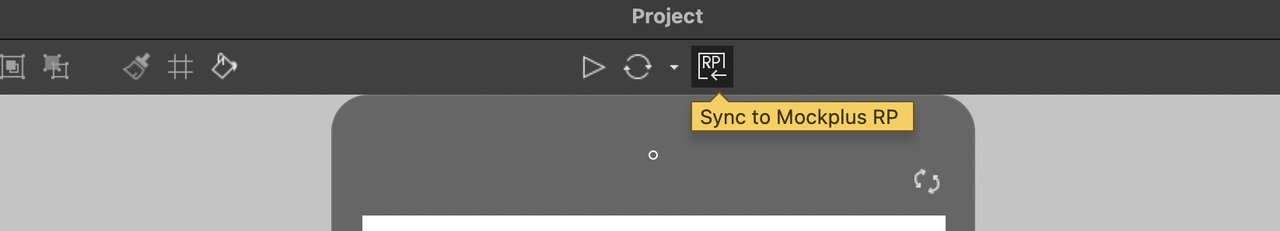
As we've mentioned above, Mockplus PR offers far more advanced features that Mockplus Classic does not have. Here are all the details:
When building your prototype, you can:

- Kickstart projects with more delicate icons, components, UI kits, and templates
- Use a more efficient artboard suite to quickly present your ideas like overlays, popups, and more
- Add more interface details like color gradients, shadows, rounded corners, and other tiny styles
- Use vector tools and boolean operations to visualize everything custom in your mind
- Try more advanced editing like Isometric cloning and sorting, responsive editing and component rotating, and more quick shortcut operations
When animating your prototype, you can:

- Add more lifelike interactions, animations, and gestures like Scroll, Hover, Rotate, and Slide
- Create component states to create more near-real user experiences
- Save and reuse custom interactive components and UI patterns
When collaborating with your team, you can:
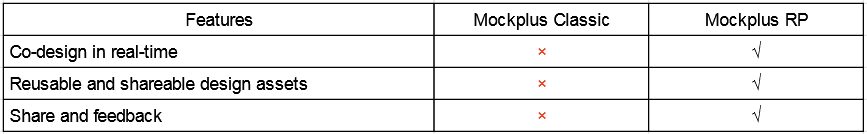
- Co-design the same project with your team. All edits are auto-synced.
- Create and reuse design assets across teams and projects
- Share and get feedback directly via a single link
- Access your projects from anywhere and at anytime
Other features you should not miss out on:
- Draw different flowcharts with just drag-and-drop
- Publish projects to Mockplus Cloud for further collaboration and handoff
So, as a web-based collaborative prototyping tool, Mockplus RP works far more efficiently than Mockplus Classic, allowing you and your team to design faster and collaborate better.
Hurry up! Go get Mockplus RP now: https://www.mockplus.com/pricing/mockplus-rp
 Mockplus RP
Mockplus RP
A free prototyping tool to create wireframes or interactive prototypes in minutes.
 Mockplus DT
Mockplus DT
A free UI design tool to design, animate, collaborate and handoff right in the browser.
