If you are determined to learn web design on your own, you are in the right place.
It is true that web design can be quite complex and daunting, but with developments in technology and internet penetration, it has grown to epic proportions. It is not surprising that becoming a web designer has become a popular trend in the present generation.
In this article, I will walk you through learning web design with resources and tips. For beginners who want to take into this path, you can serve this article as a guide.
Learning web design is a long-term task that is full of challenges. You need to challenge yourself seriously. Make up your mind right now and make plans based on the learning guides that we introduce in this article. Remember that you will make it on your own if you start learning web design through practice. So be ready!
"How can I start learning web design?" This is the question in your mind. To thoroughly learn web design, you should understand the answers of at least the following 2 questions:
People often misunderstand the meaning of web design.
Well, what exactly is web design?
Visual + interaction = web design
Web design is all about solving problems. It involves all aspects of a website - the art, skills, science, and technology of building the look and functionality of a website, as well as the ways in which users interact with web pages.
Many young designers often misunderstand the concept of web design with that of development.
Remember: web design is about design, not about coding and front-end or back-end development.
Of course, it is better if you know some coding languages (HTML, CSS, Java, etc.), but you shouldn’t get yourself deep into front-end or back-end development if you want to be a focused web designer. That's not the core of web design.
Web design is not a simple task. It is quite challenging yet interesting to make a blank page into a complete website. How can you do it?
You need to follow the major phases of the web design process. They are:
Determine what type of website you will design. Is it for e-commerce, an enterprise, new product promotion, or an activity project?
If you have no idea, then start with a blog. For new learners, building a blog is a better choice than creating any other types of elaborate website.
Create a timeline for designing the pages. Assign tasks to everyone involved in the web designing project.
Brainstorm. Turn ideas into a wireframe with a pen or wireframing tools. You need to translate your thoughts into something tangible so that you can validate them early on.
Add content with design elements, visuals, copies, and interactions. This is the phase where you put all your design and development skills to use. You will convert a blank page into a finished website in this phase.
Test your website and gather useful feedback. Do it until you maximize the quality of user experience, then be ready to launch.
Make your website available to visitors and improve it based on the feedback gathered.
You can get a more comprehensive understanding of the web design process by going through this 43-minute Web Design Course.
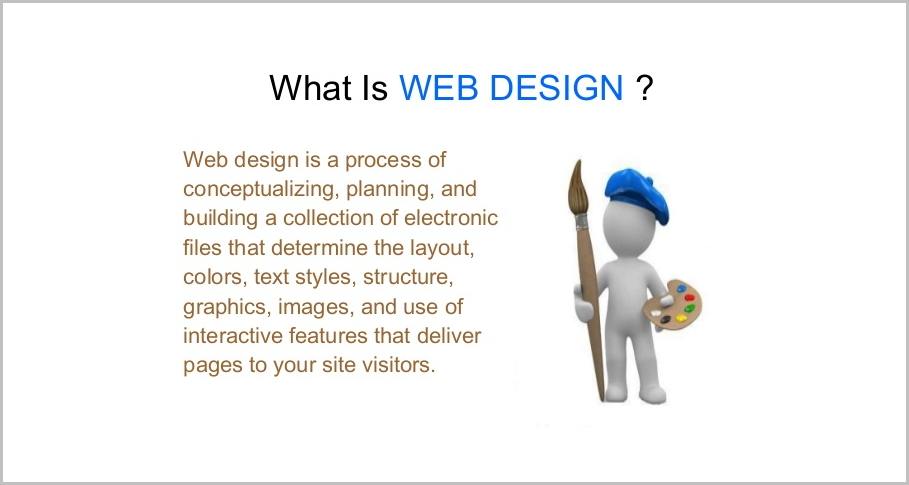
Once you set yourself up and understand the fundamentals of website design, you can start going through practical learning resources and tips.
Web design involves both visual appearance and functional design. That means you need to learn 2 main things:
You will need to learn how to design interfaces (typography, navigation, images, space, animations, colors, etc.), how to code them in a web development language (HTML, CSS, Python, SQL, Ruby, or JavaScript), as well as optimize your website for search engines.
One of the best ways to learn web design is through reading books. Here are 5 of the best web design books that are useful for those who wish to learn web design on their own.
If you are not a bookworm and find reading a tedious task, you can follow some best web design blogs to keep your brain fed. Use blogs as an alternative and subscribe to your favorite ones to avoid missing out anything.
Some really useful content is available in PDF format for free download. You can use it to learn web design step by step. These are a few examples worth your time.
Follow web designers you aspire to learn from on social media sites such as Twitter, Dribbble, Behance, Github, and other platforms where they are active. Read their posts, click on the like button for those which you appreciate, and comment if you wish to add a point or ask a question . If you are lucky, you can find yourself a mentor in an online community or group. But do not disturb them and take their help for granted.
Web designers you can follow:
There are lots of Youtube videos available online. Reduce your time watching funny stuff and use Youtube to learn web design. Here I recommend 5 of the most popular video tutorials. Enjoy watching.
Free online courses might be one of the best resources. You can also discuss with other learners.
Learn Web Development with free online courses and MOOCs from Johns Hopkins University, University of Michigan, KU Leuven University, University of California, Berkeley and other top universities around the world.
A great website for beginners to learn web design. You can choose a course from your desired university and see how many people are learning it. With the data presented, you have a lot of choices while selecting a course.
It lists a lot of resources to build your design skills and advance your career. You can learn topics step by step with varying levels of in steps by difficulties.
Useful for learning basic coding languages such as HTML and CSS.
Learn how to code from Google developers.
I particularly like this learning website because it's just like a big adventure that allows you to participate in coding challenge programs and bug hunting.
More places for web design online courses:
You may question, why should I learn HTML? Generally, using a web design app like Dreamweaver is fine. But currently, most websites are responsive HTML5 based, and CSS is the skin of a website. Modern website design is not possible without CSS. Learning HTML basics and CSS will help you progress in web design.
Resources to learn HTML and CSS:
You can also join the CodePen Community. This is an open-source community that allows you to edit code snippets and share them with others.

Besides HTML and CSS, JavaScript is an important language of the web that you can learn. It is a tool that allows you to create advanced user interactions like parallax effects and powerful web applications.
Resources to learn Javascript:
If you are good at observation, you will find that most of the appealing modern websites have a good arrangement of the basic website elements such as:
Typography is the key to excellent web design. It ensures readability of content and influences user experience directly. Typography is a significant aspect of all modern websites, as it offers both aesthetics and functionality to their visitors.
Resources to learn web typography:
Transitions and transforms will bring enhanced user interactions to visitors of your website. One of the best ways to create simple animations is CSS transitions and transforms. In addition, parallax scroll effects and horizontal scroll are great choices for websites.
The color combinations of a website reflect the aesthetic preference/style of a web designer and directly affect the viewer's perception. You need to learn How To Use Color In UI Design Wisely to Create A Perfect UI Interface.
Personalized fonts can be fun or expressive but are not always practical. If you want a website to be readable and professional, choose the most appropriate font for it. Check 20 of the Best Google Web Fonts for Excellent Web Design. They are free to use!
Web layout design focuses on the intersection between technology and art. Web layout design refers to the combination of visual elements such as text and images to make a page look beautiful and easy to navigate. It is an important form of visual communication and an integral part of web design. Here are 9 of the Best Website Layout Examples and Ideas.
Images give people a visual impression that is more intense than text. They can increase the chances of attracting the attention of users.
Responsive web design is a collection of techniques for building websites that work on multiple screen sizes. Learn it with this 47-minute CSS Course.
Wireframing/prototyping is an important step to lay the foundation for your website in the entire website design and development process. It allows you to brainstorm, make a blueprint, and get a clear idea about the structure of the site.
Don't confuse the different terms. Go through the Differences Between Wireframe, Prototype, and Mockup
It can be used to create and enhance photographs, illustrations, 3D artwork, design websites and mobile apps; edit videos, simulate real-life paintings; and more. You can learn how to use through any of the 22 Best Free Step By Step Adobe Photoshop Tutorials for Beginners.
It can be used to create dynamic web pages for multiple platforms and browsers. “Dreamweaver allows for its users to design, code and manage websites, as well as mobile content. Dreamweaver is an Integrated Development Environment (IDE) tool.” (Wikipedia). Start with the Beginner’s guide to Dreamweaver.
Mockplus - prototyping tool
Mockplus is one of the best prototyping tools for web designers to create an interactive web mockup. You can drag and drop components to build a website, and preview it in HTML or other formats. You only need 5 Minutes to Start Prototyping for free.
Starting with a website builder can quickly help you understand the best practices of building and designing websites. With the pre-designed templates and UI kits, you can simply customize elements or add code snippets to make a website that visitors admire.
Website builders, you can try:
Or you can try any of the other website builders listed here.
It is good to have an SEO specialist to deal with the search engine stuff. But the design is quite connected with SEO because the content on your website is read by search engines and plays a role in ranking. If you want to design an SEO-optimized website, then knowing the basics of SEO is a must. At least, you should know about meta descriptions on pages and elements.
Design trends are changing rapidly. You need to be aware of the latest design trends and web development technologies to design a modern website. You can simply go through the Top 10 Must-Know Web Design Trends and Examples in 2019 for inspiration.
Start the website design process with a wireframe. Wireframing helps a web designers in brainstorming and validating their thoughts early on. Start wireframing with the 10 Practical Tips for Sketching Your Wireframes.
Now is the time you test what you have learned in Step 3. You must learn web design by doing it. Then you will know what you understand and what you don’t. Then keep learning and keep going.
If you have created a blog or any other website, you should invite people to it. Try to get as much feedback as you can then make improvements.
Web design learning is a continuous process, but it can be learned in months. Usually, it will take you 5 months to learn HTML, CSS and the basics of JavaScript. You also need to spend time on design tools like Photoshop, Sketch, and Mockplus.
In addition, you are supposed to understand web standards, design principles, UX/UI design, cross-browser compatibility, and responsiveness. Learning all of those will take you 3 to 4 months.
And the most important thing is that you are just about to enter the field of web design after all those lessons. The design is changing, technology is changing so you need to keep learning continuously.
You can become a web designer without a degree. To be a web designer, a degree is not a must, what you must have is an interest in programming, knowledge of visual design and coding it in a language of web development, as well as other skills in web designing. But a degree can increase your chances of getting hired in most cases.
After you complete a web design course, you can take up a live project, then get hired in a web design company or be a freelancer and look for projects and clients yourself.
We are living in a digital world that is full of websites. The future is quite promising.
According to The Creative Group 2019 Salary Guide, front-end web developer is one of the highest-paid jobs in the creative and marketing field, along with UX designers, user experience researchers, copywriters, etc. According to Glassdoor, web developers get paid between $41.6k-78.3k a year and according to PayScale they are offered $16.4k- 34.6k a year. The average web designer salary is around $49,693.

It might seem simple in the beginning because you can learn the basics of HTML & CSS in a few months. But as you advance in this industry, you may find it more challenging. You need to continuously learn new technology to keep pace with all the changes. But if you are interested in building websites and web applications, then web design might be easy for you.
If you want to learn web design on your own, the above information has everything you need to start. Stop wasting your time on Facebook or Twitter “looking for answers”. Although you can build a design community on those platforms, you can't be a web designer by spending time aimlessly. So, hunker down and start learning. Never give up on learning and good luck to you!
 Mockplus RP
Mockplus RP
A free prototyping tool to create wireframes or interactive prototypes in minutes.
 Mockplus DT
Mockplus DT
A free UI design tool to design, animate, collaborate and handoff right in the browser.
