According to the latest survey, over 1.96 million different iOS apps were available for Apple users to download in 2020. Most of them - including game apps, food delivery apps, online shopping apps, and others - have come to play a huge role in the way we live today. This drives so many job hunters and graduates to start learning iOS app development and try to become an iOS app developer.
If you also want to get up and running quickly as an iOS app developer, we've picked 30 of the best free and paid iOS app development tutorials, training and courses to help you learn the basics and start making iOS apps step by step. The commonly-used languages, tools and other resources are also covered.
All these development courses and resources are good for beginners, intermediate learners and experts looking to improve their skills.
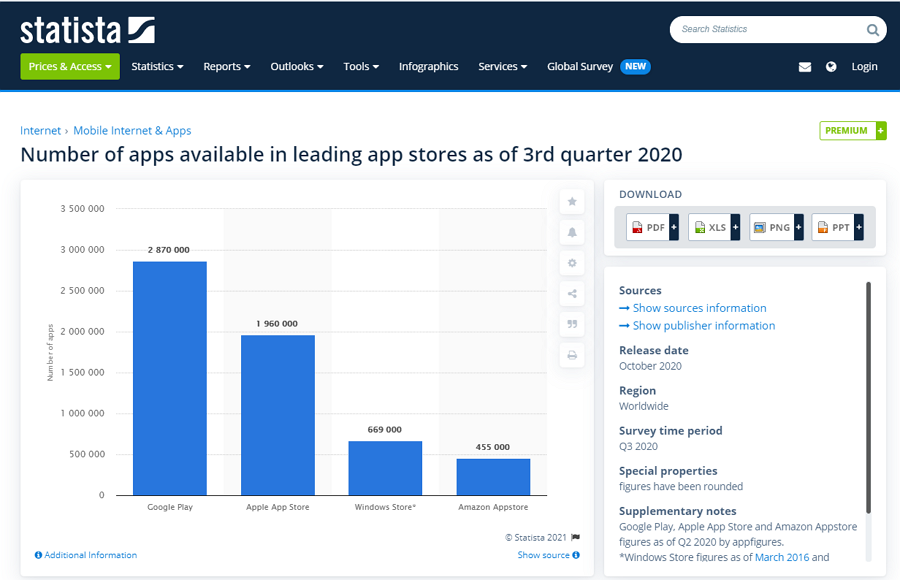
To get started with iOS app development quickly, the most vital thing that you need to focus on first is to learn the two main programming languages used to make an iOS app: Objective-C and Swift.
Objective-C is an object-based programming language that helps you create robust and scalable apps for Apple devices. It is a superset of the standard C programming language, so if you already have a C programming language base, you will pick this language up as easily as A, B, C.

Swift is another primary programming language for iOS apps. Sometimes described as a major upgrade of Objective-C, Swift enables users to write modern, clean,and readable app codes consistently. It provides safeguards to prevent possible errors and improve safety. All these features have helped boost its popularity, sometimes making it more popular than old Objective-C.
In this article, we offer a list of tutorials for learning both languages. We hope this will save you time and effort.
Here is a list of 4 iOS development tools that will help you speed up your development process:
Xcode is a fast and comprehensive development tool for creating iOS and Mac apps. Since being developed and released by Apple company, it provides a range of powerful features to help you design, code, test, debug and submit an app. Your entire iOS app building process has been connected in one place.
AppCode is a smart iOS development tool powered by JetBrains. As an effective Integrated Development Environment (IDE) tool, it is compatible with many popular programming languages, such as Objective-C, Swift and C/C++. It is even 100% compatible and interoperable with Xcode.

App testing is an essential process for developers hoping to develop a successful iOS app. Testflight's advantage is that is enables you to invite designers, developers,or end-users to test your app and give you feedback. A simple email or link is all you need to share and invite a member.
Another important phase of iOS app programming is the prototyping and designing process. To let developers not only participate early on in the prototyping and designing process, but also communicate and collaborate better with designers, Mockplus provides a powerful and shareable cloud platform for developers to view live designs and prototypes with a single link, comment on design to deliver ideas, and handoff all design resources for easier iOS app development.
A special "Development' mode is created for developers to check all design specs by clicking or hovering. It is also easy to view asset details and download assets tailored for different platforms and devices like iOS, Android and Web with clicks.
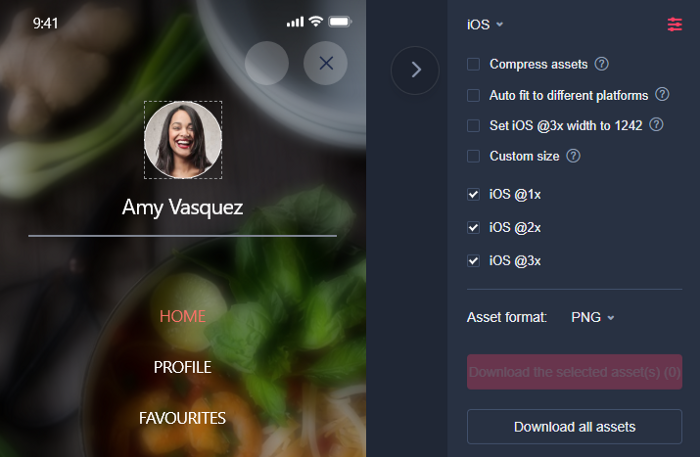
Rating: ★★★
Price: Free
Category: Text tutorial
Duration: Based on your schedule
iOS tutorial is the perfect starting point for people who don't have any programming experience but wantto learn from scratch everything about iOS app development. Instead of going straight to teaching people how to write codeline by line to develop an iPhone and iPad app, this tutorial explains the background knowledge needed, such as what the iOS operating system is, the main UI elements an iOS app often uses,and other basics—all to help you lay a solid foundation of knowledge first.
The Objective-C basics also make it a good tool for people who want to build iOS apps with Objective-C. Most importantly, as a free, web-based text tutorial, it enables users to learn anytime, anywhere.
Rating: ★★★★
Price: Free
Category: Free online course
Duration: 4 weeks long
Objective-C is one of the most important programming languages that beginners should learn if they hope to create an iOS app from scratch. If you have used C programming language and want to learn the much easier iOS programming language,Objective-C, this Foundation tutorial could be theperfect option. It is made by the University of California and introduces all the basics of the Objective-C programming language. Through this tutorial, you will develop a great springboard to take you onto advanced iOS development topics in the future.
Rating: ★★★
Price: Free
Category: Text tutorial
Duration: Based on your schedule
Start Developing iOS Apps provides a series of text lessons for those beginners that want to create iPhone and iPad apps with Swift programming language. This tutorial walks you through the entire developing process step by step. Its simple words and lessons also ease your path to learn the basics, including the tools, major concepts and best practices.
Most developers describe it as one of the must-read text tutorials for beginners to learn how to create a simple and real iOS App using Swift.
Rating: ★★★
Price: Free
Category: Text tutorial
Duration: Based on your schedule
Beginning iOS Programming with Swift is a collection of free text tutorials for beginners to learn how to code and build an iOS app even without any programming experience. It is absolutely a great learning center for you to learn Swift and iOS app development with ease. All tutorials here are completely free.
Its free 300-page ebook will also help you learn all basics according to your time schedule and create your first iPhone app using Xcode 12.
Rating: ★★★★
Price: Free
Category: Free online course
Duration: 5 weeks long
iOS App Development Basics with Swift is a collection of free text tutorials for beginners that teach you how to code and build an iOS app,even if you have no programming experience. It is a great learning center for anyone wanting an easy way to learn Swift and iOS app development. All tutorials here are completely free.
Its free 300-page ebook will also help you learn all the basics in a way that suits your schedule and get you as far as creating your first iPhone app using Xcode 12.
Rating: ★★★
Price: Free
Category: Free online course
Duration: 11 hours long
Introduction to Programming is a free online course that walks you through the absolute basics of the Swift programming language. Through this course, you will know how to create simple apps using Swift and prepare yourself well for learning iOS mobile development later.
Rating: ★★★★
Price: Free
Category: Free video course
Duration: 29 days long, 10- 20 minutes a day
This 29-day tutorial has been created for those people who already have a job and so do not have much time to learn, especially if it means going all the way back to the very beginning. This course consists of 29 video clips and enables you to learn iOS app development in just 10–20 minutes a day.
These videos will teach you the basics of iOS app development, how to use Xcode,and how to write Swift code. By the end of the series, you will have gained the core skills of iOS development and be able to create your own simple apps.
So, are you up for this 29-day beginner challenge?
Rating: ★★★★
Price: Freemium
Category: Free video course
Duration: 4 hours 57 minutes
This iOS App Development video tutorial is specially made for beginners that want to create an app for iPhone as soon as possible. This tutorial teaches you how to develop a basic iOS app directly using Xcode 9. There is no need to write any line of code. Even without any experience or base in mobile app development, you will be able to create your first iPhone app the end of this video course. No Swift skill is required.
Rating: ★★★★
Price: Freemium
Category: Free video course
This iOS development course is a video course collection made by Developer, a Rebel Developer. Each video explains the essentials of app development and shares his ideas, tips, and experience in a way that makes the learning process easier and helps you to find the way that most suits you in improving your iOS skills.

Rating: ★★★★
Price: Freemium
Category: Paid online course
Duration: 49 hours on-demand video
This complete iOS app development bootcamp teaches you how to code beautiful iOS apps for iPhone and iPad using Swift 4. An online course made especially for beginners, it provides a complete series of video tutorials helping you create a fully-fledged app from beginning to end. The course also covers how to work as a freelance iOS developer, how to craft a developer portfolio and other related topics, all tailored to help you kick start your career. All in all, a great tool to help you learn the basics and increase your potential in the iOS app development market.
Rating: ★★★★
Price: Free
Category: Video tutorial
Duration:48 minutes
Views: 3,565
This iOS App Development tutorial teaches you how to bring your iOS app ideas to life, all the way from the drawing board to the final coding, in just an afternoon. It introduces all the code, tools, best practices,and fundamentals of working with SwiftUI to guide you in building apps with iOS 14. Whether you have programming experience or not, this tutorial will help you create your own app.
Rating: ★★★★
Price: Freemium
Category: Video tutorial
Duration:17 hours 34 minutes
Views: 89, 172
iOS Development Tips Weekly is a video tutorial series suitable for beginners with a good knowledge base who want to improve their iOS development skills. This tutorial series will take just a few minutes a week and you will learn practical tips that can improve your coding with Xcode and Swift. It will help you create more reliable and better-looking apps for iPhone, iPad,and Apple Watch.
Rating: ★★★★
Price: Freemium
Category: Video tutorial
iOS and Swift for Beginners provide a learning plan for people looking for a step-by-step way to get started with iOS app development. There are six steps to follow as you create your own fully functional iOS app, including drawing the app from scratch, polishing and designing it, programming in Swift, and so on. Each step includes a series of video courses to help you build up a solid knowledge base.
All these basic video courses are completely free. So, there is nothing to stop you from learning all the basics and developing new skills no matter how busy your schedule is!
Rating: ★★★
Price: Freemium
Category: Video tutorial
Duration: 7 hours 5 minutes
Become an iOS Developer from Scratch is a step-by-step development tutorial that will teach you iOS app development from scratch. Up to 15 free chapters are provided to show you how to code apps for iPhones and iPad seven if you have no Objective-C or iOS experience. Each section provides source codes and exercises for you to practice helping you improve your coding skills. If you have any questions, there are discussion boards where you can find help and answers.
It is a good course if you are looking to learn app development at your own pace.
Rating: ★★★★
Price: Freemium
Category: Video tutorial
Duration: 3 hours
This iOS development crash course is a 3-hour video course that teaches you how to create iOS apps and publish them to the app store. To help you better understand the app building process, the author will directly walk you through the process of how to create iOS apps like Quiz Game and Bill Splitting App, and show you how to use Swift and Xcode to create your first mobile app.
Rating: ★★★
Price: Free
Category: Text tutorial
Duration: Based on your schedule
Got a game app idea and want to bring it to life as soon as possible? Go check his iOS game tutorial. With this tutorial, you will learn how to create a game app for iOS devices with Swift. The author takes Xcode as the tool to show you how to work with different variables, options, auto layouts, outlets and much more. You can almost learn nearly everything to help you start with iOS development.
Rating: ★★★★
Price: Freemium
Category: Online course
Duration: 15.5 hours
This iOS game development course has been made to teach you how to develop mobile games like Angry Bird, Crossy Road,and others for iOS platforms by using Swift 4. A wide range of topics is covered to improve your programming skills, including how to create 2D games for iOS 11, how to develop 3D games for iOS devices,and how to build 3D models for mobile games.
This course is a good option both for intermediate learners and experts. It will improve your ideas and keep you on trend with the latest in design.

Rating: ★★★
Price: Freemium
Category: Youtube video tutorial
Duration: 3 hours
iOS Tutorial is the top YouTube video tutorial that will keep you on track with things like Xcode basics, Swift basics, user interface basics, user interactions,and more. The video will help you create a fully functional app from scratch. You can find a bunch of free resources below the video to practice and improve your developing skills, including the codes, notes, recommended books, guides,and so on.
Rating: ★★★★
Price: Free
Category: Youtube video tutorial
Duration: 30 minutes
This Youtube video tutorial is the first video of the beginner series that teach users how to create iOS app using Swift programming language. This tutorial shows you how to build your first music player in 30 minutes using Xcode.
Rating: ★★★★
Price: Freemium
Category: Online video course
Duration: Based on your schedule
After you've masted the basics, you are supposed to learn more advanced topics like animations. By following this swift tutorial series, you will learn some advanced skills for building professional and high-quality iOS app. The author will take a weather app as an example to teach you how to code custom UI components, slick animations and animated interfaces for making more natural and realistic iOS apps.
Coding Explorer is a brilliant blog for learning iOS development. It has regular content on Swift, making it a go-toplace for anyone wanting to keep up to speed with all the latest Swift programming skills and trends.
iOS Dev Weekly shares everything hot off the press about professional iOS development. It includes news, tutorials, tools, designs,and even marketing articles around iOS. If you want to kick start a career as an iOS developer, you should consider a subscription to this weekly newsletter.
Objc is a platform that shares books, videos, and articles on advanced techniques for iOS and macOS development. A good place for developers at different levels to read about some in-depth technical topics about iOS development.
ManiacDev shares not only useful tutorials and courses around app development, and also offers links to open source UI design libraries, tutorials, and controls.
Use Your Loaf is a great programming blog that shares the real learning and developing experiences of the author who is an experienced iOS developer. A lot of useful learning examples, tips,and guide articles are posted. This would be a good place for anyone who is not sure how to get started with iOS app development.
Stack Overflow is the most popular online community for developers to learn, share ideas and experiences, and build their careers. It is a perfect place for beginners to ask questions, get the best solutions quickly and make connections with industry experts.
GitHub is a well-known development community for beginners to find solutions, share ideas and follow conversations. Most importantly, it shares many development tutorials, how-to guide, free resources, latest news and other practical things.
Want to learn native iOS SDK development? Tuts shares in-depth articles and tutorials to teach you how to get started with iOS development.
Ole Begemann is a website that you can follow to read useful information and get resources about Swift and app development on Apple platforms. The recent article shares 45 books that the author read in 2020. It is also a good book list for us to learn more.
Realm Academy gathers the best developer videos, articles and tutorials from top conferences, authors and community leaders. It is a place that you should never miss to read more about iOS development and keep an eye on the latest tech talks and events.
Wrap Up
Learning iOS app development is not something you can do in a day. You never stop learning and should make a point of practicing and improving your skills whenever you have the time.
We hope these iOS app development tutorials, tools,and other resources will simplify your learning process and set you well on your way to becoming a brilliant iOS app developer.
 Mockplus RP
Mockplus RP
A free prototyping tool to create wireframes or interactive prototypes in minutes.
 Mockplus DT
Mockplus DT
A free UI design tool to design, animate, collaborate and handoff right in the browser.
