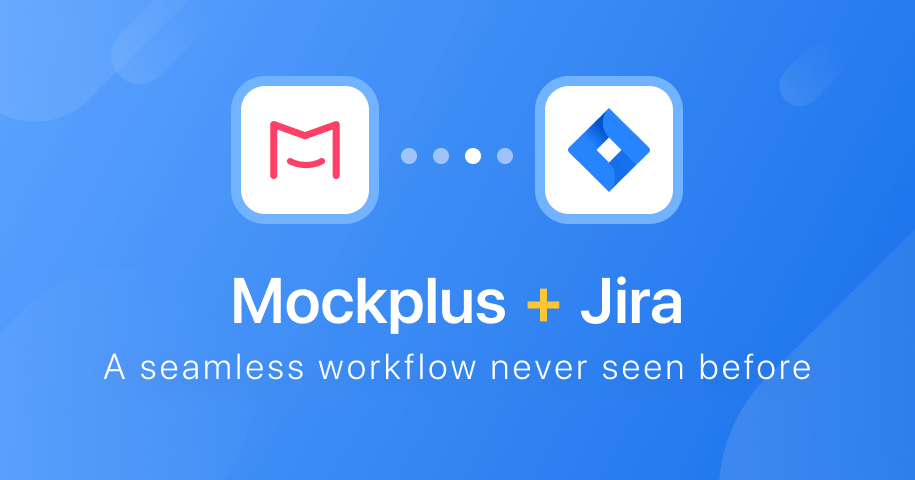
Today, we are excited to introduce you to our new integration for Jira to seamlessly connect Mockplus and Jira.
With this integration, you can attach a project link to your Jira issue to embed a design preview and give your teammates instant access to that project.
Mockplus is a web-based product design platform for entire design teams to work on the same page. It provides an all-in-one solution for design teams to design, prototype, collaborate and hand off in one place.
While Jira is a tool that helps design teams break projects into smaller, trackable tasks while being able to assign these tasks through the entire workflow. It provides a robust project tracking solution to ensure everything is under control.
Well, when using these two tools separately, the product design workflow can quickly be interrupted.
An integration that can connect Mockplus and Jira together helps reconnect the broken workflow, ensuring that all your projects get completed on time. That’s where our Mockplus integration for Jira comes in.
With this integration, your design workflow is no longer interrupted by needing to switch between different tools. Your entire design team can design faster while collaborating better.
With Mockplus Integration for Jira, you can enjoy the following features:
Attach a project link to your issue to preview designs without leaving Jira
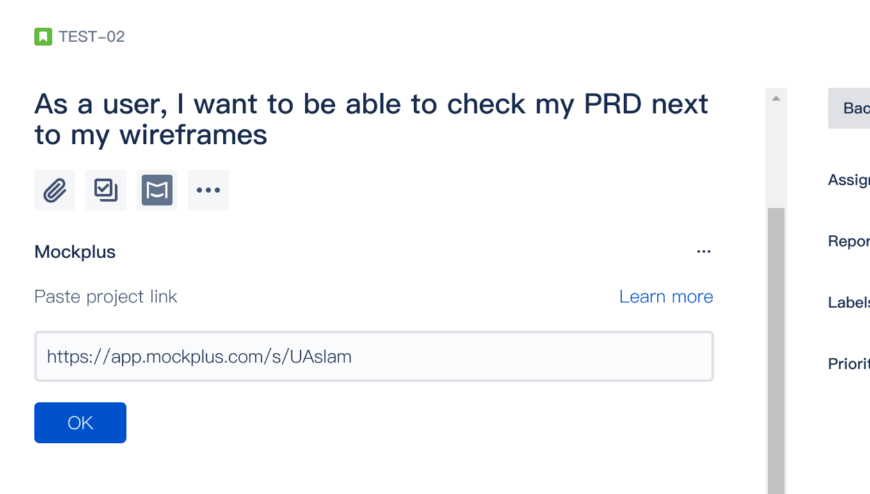
Open and test the attached project when viewing the Jira issue
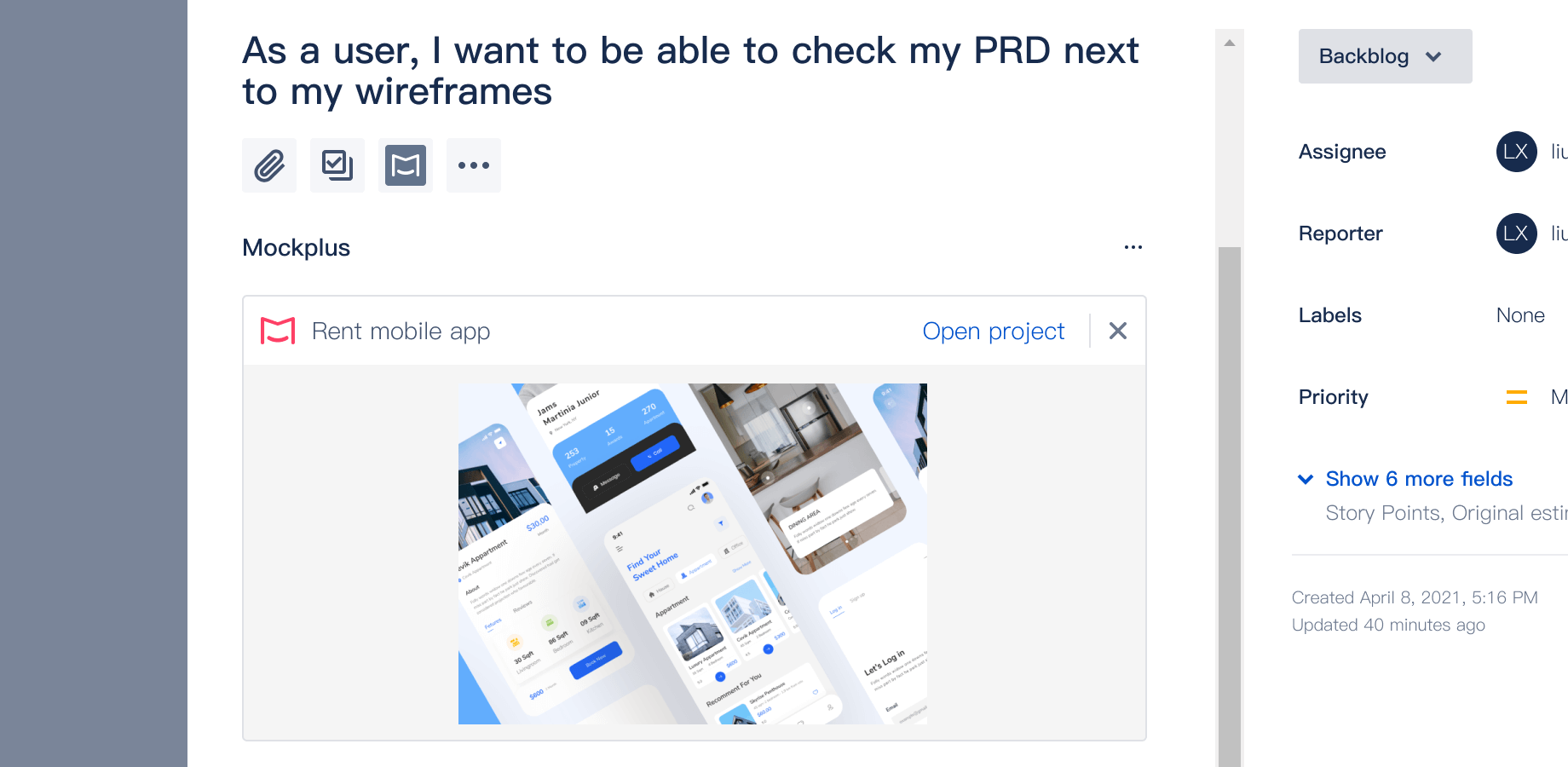
The project automatically opens in a new window, without breaking your issue viewing and tracking process
When a project is opened, you can instantly review designs, check specs, download assets and copy design code snippets, seamlessly integrating with your design collaboration and handoff process
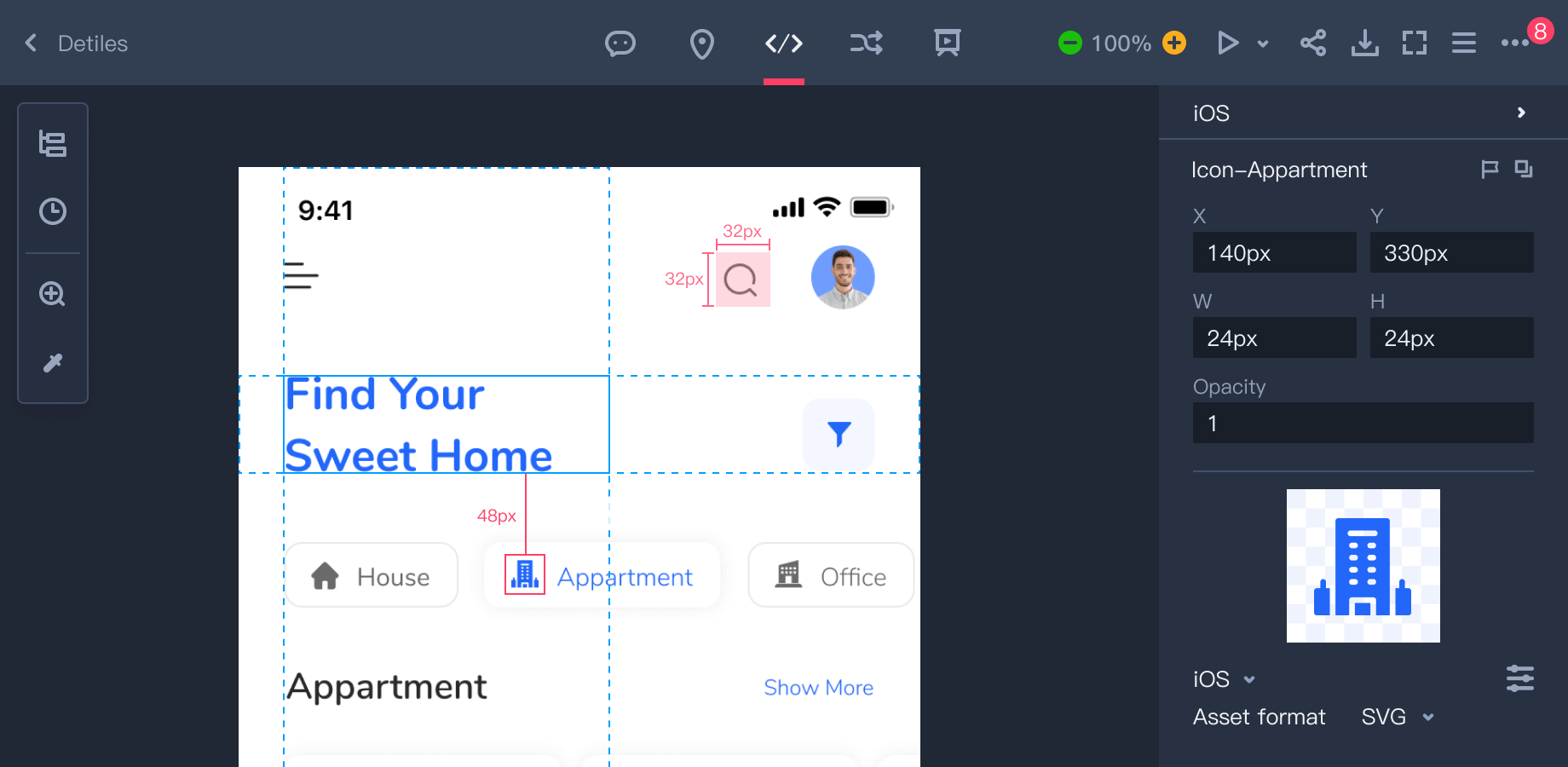
Follow these steps to install and use the integration in Jira:
Step1. Go to Jira’s home page, log in and navigate to "Find new apps''.
Step2. Search for "Mockplus" in the Atlassian Marketplace and install it.
Or directly click here to start the installation.
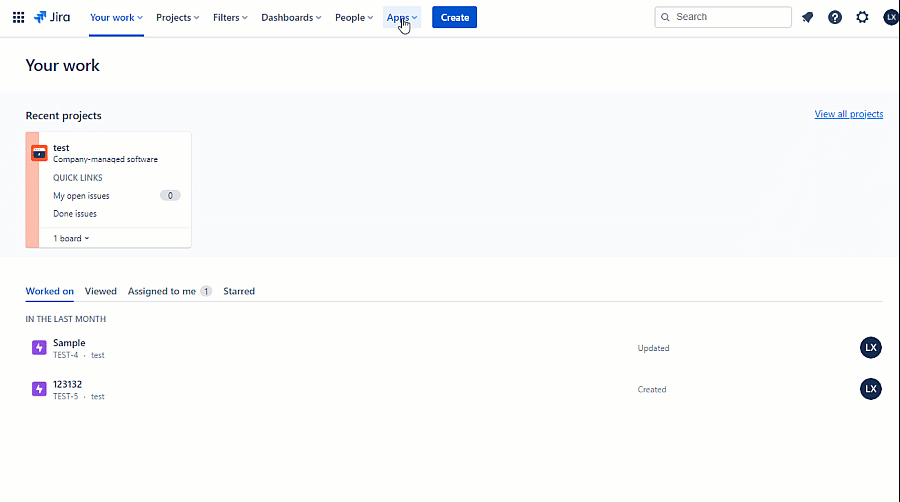
Step3. Open a Jira issue and click the Mockplus logo to activate this integration.
Step4. Copy a project public share link from Mockplus, paste it here and click "OK".
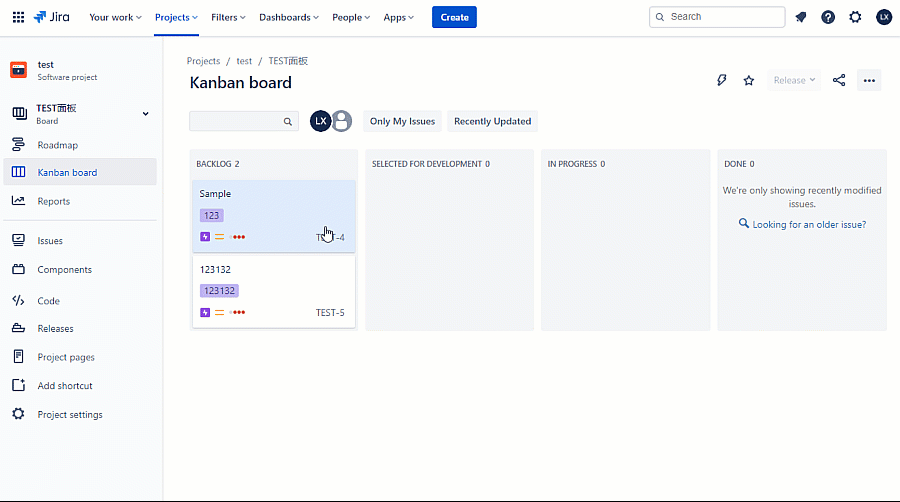
Now, you've linked your design project to this Jira issue.
These are all details about Mockplus integration for Jira.
In the future, we'll extend our integrations with far more popular tools to further simplify your product design workflow, suiting all the needs and usage scenarios of different teams. If you have any good ideas, please feel free to contact us at support@mockplusapp.com.
 Mockplus RP
Mockplus RP
A free prototyping tool to create wireframes or interactive prototypes in minutes.
 Mockplus DT
Mockplus DT
A free UI design tool to design, animate, collaborate and handoff right in the browser.
