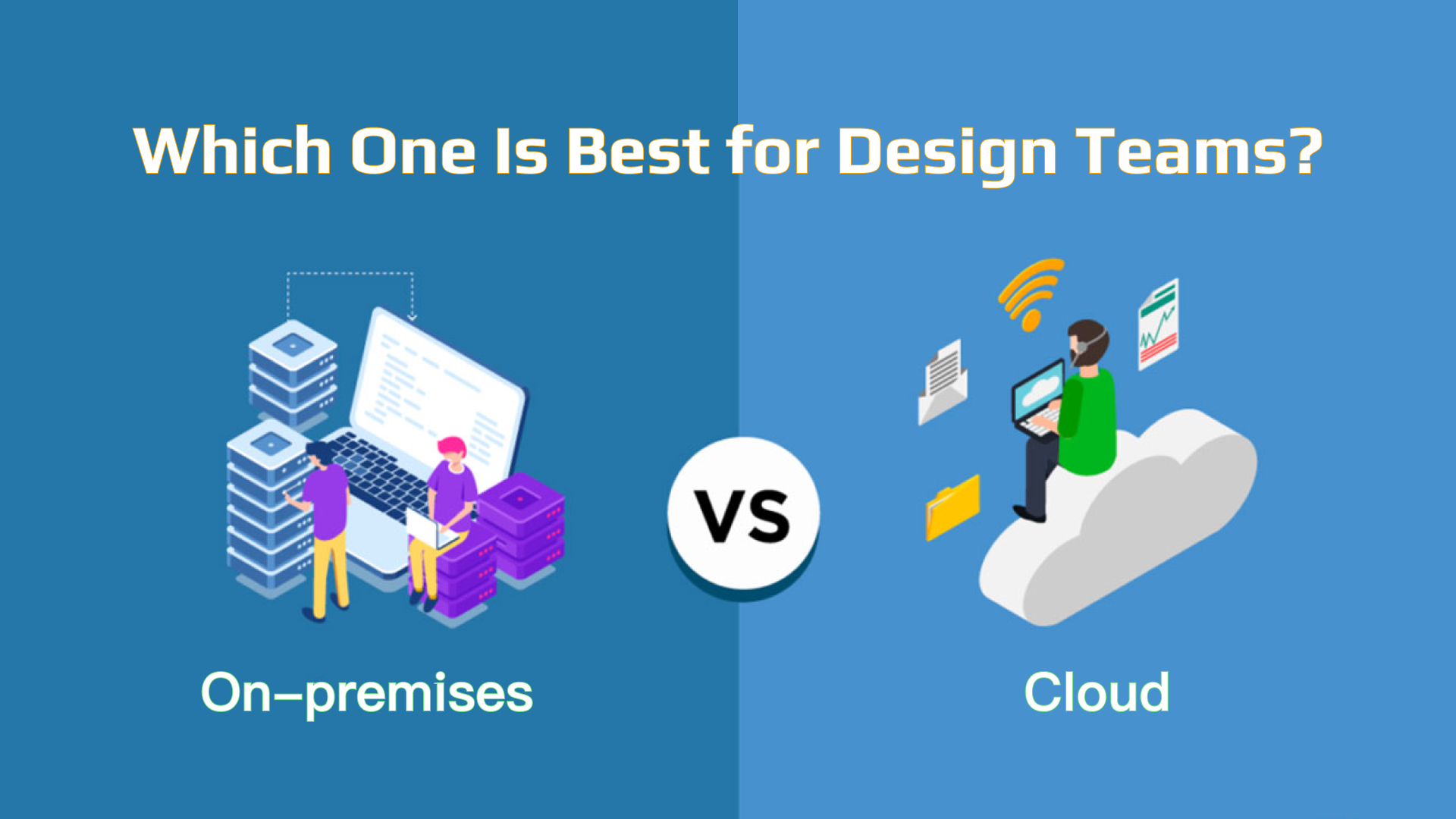
Deciding between On-premise and Cloud solutions is a critical choice for design teams, especially as technology advances and work environments become more flexible.
Cloud solutions have gained traction due to their scalability, collaboration features, and cost-efficiency, making them particularly appealing for design teams that require seamless remote access and the ability to scale resources as projects grow. However, on-premise infrastructure still offers undeniable benefits, especially for teams that prioritize data control, security, and the ability to customize their environment to specific needs.
In this article, we'll dive deeper into the differences between cloud and on-premise solutions, weighing the pros and cons to help your design team determine which option best suits your operational needs, security requirements, and future goals. Let's get started.
Cloud-based design solutions are an innovative answer to the evolving needs of modern design teams. Instead of relying on local hardware or software, organizations rent access to these online tools or platforms, allowing for real-time collaboration and seamless integration across various stages of the design process. Hosted by third-party providers such as Mockplus Cloud, Adobe Creative Cloud or Figma, these platforms offer scalable and flexible design and collaboration environments accessible from anywhere with an internet connection.
These solutions cover a broad range of functionalities, from basic design tools to design handoffs and advanced project management features. They support Infrastructure as a Service (IaaS) for essential storage and computing resources, such as Mockplus cloud, Amazon Web Services (AWS), or Windows Azure; Platform as a Service (PaaS) for pre-built development environments like Google Compute Engine; and Software as a Service (SaaS), which delivers fully functional design applications over the web, such as Mockplus RP, Mockplus DT or Figma.

Cloud-based design solutions offer numerous advantages that make them increasingly popular among design teams and businesses. From improved accessibility and affordability to seamless scalability and reduced maintenance burdens, these solutions streamline operations and provide greater flexibility. Here are some key advantages of cloud-based design solutions:
1.Accessibility
With a web browser, you can access your applications from any device, no matter where you are or the time of day. This ensures constant availability and flexibility, enabling you to work without being tied to a specific location or office setup.
2.Affordablity and Flexibility
Cloud solutions eliminate the need for significant upfront capital investment. Instead, you pay regular operating expenses (OpEx), which typically cover software licenses, updates, maintenance, and backups. This predictable monthly expense offers financial flexibility while ensuring you benefit from the latest features and continuous support.
3.Scalability and Adaptability
Cloud technologies provide enhanced adaptability by allowing you to adjust resources as needed. You can easily scale up during peak usage by adding licenses or reduce costs by scaling back when demand decreases, ensuring your expenses align closely with your actual usage.
4. Maintenance and Upgrades
Cloud providers take responsibility for maintaining, updating, and managing the infrastructure and resources. This allows companies to focus on core operations rather than IT upkeep, saving both time and effort. With routine updates and patches handled automatically, businesses benefit from improved efficiency and fewer disruptions.
While cloud-based design tools offer many benefits, they also come with potential drawbacks. Here are some major disadvantages of cloud-based design solutions:
1.Internet dependency
Cloud solutions rely on a stable internet connection, which can be problematic for businesses in regions with unreliable or limited connectivity. Without consistent internet access, teams may face disruptions in their workflow or be unable to access critical applications and data when needed.
2.Data security concerns
Although cloud providers implement strong security protocols, some businesses worry about the safety of their data stored off-site. The risk of breaches or unauthorized access may cause hesitation when it comes to fully trusting external servers.
3. Reduced autonomy
Cloud computing shifts control of critical systems to the provider, which can be a drawback for companies that prefer full independence. Dependence on an external service for uptime and performance can also lead to concerns over reliability and responsiveness.
4.Limited Customization
Cloud solutions may not provide the same degree of customization as on-premises systems, as companies are constrained by the resources and options available through the cloud provider. As a result, businesses with highly specific operational needs may find cloud solutions less adaptable.
On-premises design solutions involve IT systems and software for design team installed and managed within a company's own facilities. Companies have full control over their infrastructure—hardware, software, and data—allowing for customization and enhanced security.
Unlike cloud-based solutions, on-premises solutions don't rely on external internet connections, ensuring consistent access even in areas with unstable internet connectivity. This local management can be particularly important for businesses with strict regulatory requirements, allowing them to tailor their environment to meet specific compliance needs.
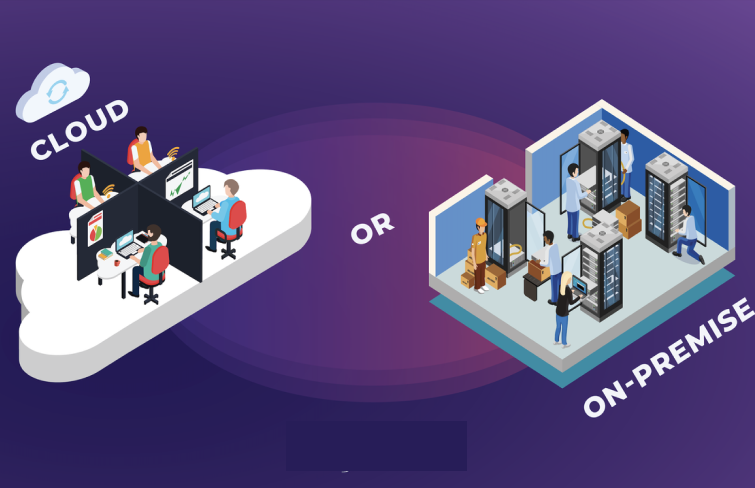
On-premise design solutions offer several key advantages that make them an appealing choice for many businesses. These benefits include stronger security, high availability, and extensive customization options, allowing companies to maintain control over their infrastructure while tailoring their systems to specific operational needs and ensuring continuous access to critical resources. Here are some key advantages:
1. Enhanced Security
The biggest advantage of on-premise design solutions is their robust security. On-premises solutions provide enhanced protection, as companies maintain full control over the physical location, access, and handling of their data. This is particularly crucial for businesses that deal with highly sensitive or confidential information, ensuring higher security standards than what may be possible in some cloud environments.
Additionally, it mitigates risks associated with third-party vulnerabilities and external breaches.
2.High Availability
On-premises systems offer high availability since they are not reliant on internet connectivity or external service providers. This ensures consistent and uninterrupted access to critical software and services, making them ideal for businesses that require continuous, round-the-clock operations.
The lack of dependence on external factors minimizes the risk of downtime due to network outages or disruptions from third-party providers.
3.Advanced Customization
On-premises solutions provide extensive customization options, allowing companies to tailor their IT infrastructure to meet their unique business processes and requirements. This flexibility is particularly beneficial for industries with specific operational needs, as it enables organizations to create systems optimized for their workflow.
With greater control over software configurations, integrations, and functionalities, businesses can fine-tune their environment to enhance efficiency and performance compared to the more standardized offerings of cloud-based solutions.
While on-premise design solutions offer significant advantages, they also come with certain challenges.
1.Substantial upfront costs
Implementing on-premises solutions comes with substantial upfront costs, unlike the pay-as-you-go model of cloud services. These expenses include purchasing servers, hardware, and other necessary infrastructure, along with the costs of installation and configuration. For many companies, particularly smaller ones, these significant capital investments can strain budgets and limit resources for other initiatives.
Additionally, ongoing costs like facility maintenance and energy consumption add to the financial burden.
2.Maintenance and upgrades
On-premises solutions require regular maintenance and periodic upgrades to ensure optimal performance, which can be time-consuming and expensive. Companies are responsible for managing their own IT infrastructure, demanding technical expertise and dedicated resources. This becomes particularly challenging for small businesses or startups with limited IT staff, as it places a heavier operational burden on them.
Furthermore, the need to stay current with software updates and system improvements increases the long-term costs.
3.Low Flexibility
On-premises solutions offer less flexibility compared to cloud systems, as they require physical on-site access for full operation. This limited flexibility can hinder remote work and collaboration, as users must often be present at the company's location to manage the systems effectively.
In contrast, cloud solutions enable easy remote access, making on-premises systems less suitable for organizations that rely on mobile workforces or have geographically distributed teams.
Based on the analysis of the advantages and disadvantages of cloud-based and on-premises systems above, the core differences between the two can be summarized as follows:
1. Deployment
In an on-premises solution, a company hosts all the required resources and infrastructure within its own IT environment, taking full responsibility for managing and maintaining hardware, software, and systems. Cloud-based solutions, on the other hand, are managed over the internet by service providers who handle maintenance, upgrades, and troubleshooting, reducing the likelihood of issues like server blackouts.
2.Control and Security
Companies managing on-premises solutions retain full control over their data, which can be crucial for those in regulated industries or with stringent privacy requirements. With cloud-based solutions, data ownership shifts to third-party providers, potentially impacting access and security, especially during outages.
Businesses need to thoroughly assess the security measures and data availability offered by cloud providers to ensure their data remains protected and accessible.
3.Scalability and Flexibility
On-premises systems have inherent scalability challenges, as expanding capacity requires significant investments in hardware and infrastructure. Cloud solutions, in contrast, provide near-infinite scalability, allowing businesses to adjust their resource needs in real time. This flexibility enables organizations to align costs with usage, making the cloud a more dynamic and adaptable option.
4.Cost and Payment Models
On-premises solutions involve large initial capital expenditures for hardware, software, and staff training, with ongoing operational costs for system maintenance.
Cloud solutions offer a more cost-effective alternative, using subscription or pay-as-you-go models that reduce upfront costs and limit the need for large in-house IT teams dedicated to managing the infrastructure.
5.Integration Capabilities
Integrating external tools into on-premises systems often requires specialized expertise and the hiring of consultants to ensure compatibility.
Cloud platforms simplify this process by offering pre-built connectors, APIs, and integration tools, making it easier and more cost-effective for businesses to connect with a wide range of external software and services.
As we already know, on-premises offers more control over data and hardware but requires significant infrastructure investment. On the other hand, cloud solutions provide flexibility, scalability, and cost-effectiveness, though security concerns may exist.
When selecting between on-premises and cloud solutions, businesses must evaluate their business needs, such as their budget constraints, resource availability, scalability demands, security needs, and any customization requirements. A thorough evaluation is key to making the right choice.
Here are several factors that require careful consideration:
For design teams, scalability is essential to accommodate varying workloads. Some projects may demand intense processing power, such as 3D rendering or video editing, while others might be lighter. On-premises systems could limit scalability, as they require pre-purchased capacity that may go underutilized during smaller projects or become insufficient during peak demand.
Cloud solutions, however, allow design teams to easily scale their resources to meet the requirements of larger projects and reduce them afterward, providing a dynamic infrastructure that grows with the team's needs. This flexibility is especially beneficial during periods of increased workload, such as the launch of new campaigns or tight project deadlines.
Security is a significant concern for design teams working with proprietary or confidential client data. The lack of direct control over data leaves businesses hesitant about fully adopting cloud-based solutions. For businesses managing ultra-sensitive data, such as those in banking or government sectors, on-premise infrastructure is often preferred.
While on-premises solutions provide more secure ways for controlling your data, infrastructures and networks, they demand specialized internal expertise for maintenance and protection against threats.
A cost analysis comparing on-premises and cloud infrastructure must consider both upfront and long-term expenses. As we mentioned above, on-premises solutions often have higher initial costs due to investments in physical hardware and ongoing maintenance. Additionally, companies may find themselves paying for more capacity than they actually use.
The cloud, in contrast, allows businesses to avoid upfront hardware purchases and only pay for the computing resources they use, offering a more flexible and cost-effective solution for many businesses.
Design teams must also assess their technical expertise when deciding between on-premises and cloud solutions. Maintaining an on-premises system requires a dedicated IT team to manage hardware, software, and security updates, which may divert focus from core design tasks. If the design team lacks internal technical resources or prefers not to invest time in managing infrastructure, cloud solutions managed by third-party providers can be a better option.
Additionally, partnering with a cloud provider that understands the design industry and its unique challenges ensures that the team receives tailored support, enabling them to focus on creativity without worrying about technical issues.
Overall, an on-premise solution is typically ideal for large, established companies with substantial budgets, particularly those in sectors that demand strict compliance and full control. On the other hand, cloud solutions cater to businesses seeking flexibility, cost efficiency, and innovation. The cloud is suitable for organizations of all sizes, from startups to major corporations looking to streamline their infrastructure.
Though analyzing the advantages and disadvantages of cloud and on-premise design solutions, it becomes evident that each of them has its unique strengths and weaknesses. Rather than declaring one definitively better than the other, it's crucial for businesses to recognize that the ideal choice is the one that best fits their specific needs and requirements.
Moreover, instead of forcing a choice between these two options, nowadays company like Mockplus offer the best of both worlds. For those design teams that prefer cloud solutions, Mockplus offers three web-based products that cover the entire product design process.
For design teams concerned about data security or limited customization with cloud solutions, Mockplus also offers on-premise versions of all three products. These can be fully customized to meet your enterprise’s needs, including adding custom features and personalizing the admin console or management dashboard to fit your work style. When it comes to data security, a major concern for many teams, private deployment ensures all data stays on your own servers, allowing full control over access, network settings, and security measures.
Additionally, Mockplus handles updates and maintenance with its ongoing monthly updates, making it an excellent choice for design teams focused on data protection but lacking in-house resources for security and maintenance.
Mockplus stands out in the market as a design and collaboration platform that supports private deployment for enterprises and design teams, a feature not even available with tools like Figma.
This is especially valuable for organizations with strict data security needs, such as government agencies, financial institutions, and defense sectors.
Learn more about Mockplus Enterprise Private Deployment>>>

In conclusion, cloud-based solutions provide scalability, easier collaboration, and lower initial costs. They are particularly advantageous for teams working remotely or across multiple locations, as they allow seamless access to tools and resources from anywhere. On-premises solutions, on the other hand, offer greater control over data security and customization, making them ideal for organizations with strict privacy requirements or specialized infrastructure needs.
Overall, both on-premises and cloud design solutions have its pros and cons. The best choice depends on your company's specific needs, budget, operational priorities and more. I hope this article helps you or your design team in making an informed decision between on-premises and cloud design solutions.
 Mockplus RP
Mockplus RP
A free prototyping tool to create wireframes or interactive prototypes in minutes.
 Mockplus DT
Mockplus DT
A free UI design tool to design, animate, collaborate and handoff right in the browser.
