Mockplus 3.1.4 comes out with mind-blowing features like one-step team project creating, fast management of team members, one-step notification of reviewing, multiperson commenting and annotating. Mockplus is a rapid prototyping tool, which, now allows a mega project to be edited by multiple members in teamwork. Designers and PMs can increase their job efficiency by collaboration at the same time of the perfecting process of the prototype. All discussion, comment, ideas, and history will be kept in Mockplus. The scheduling problem will be no longer out of control.
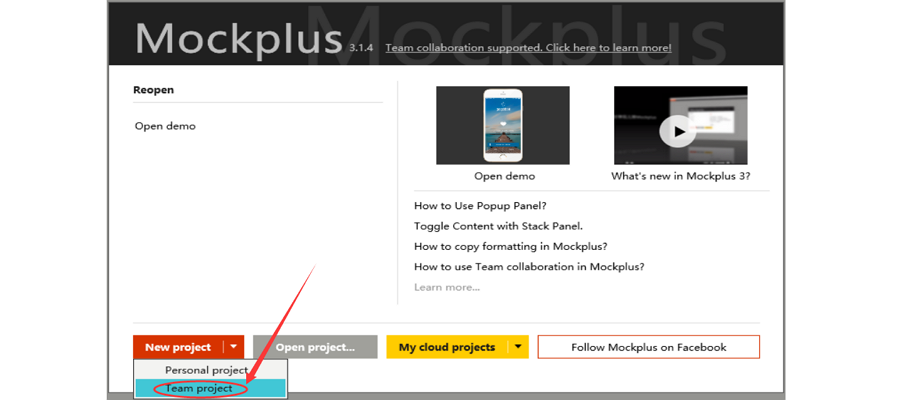
How to create a new project in Mockplus?
1. Open Mockplus, select “team project” in the pull-down menu of the “new project” button.
2. Select a type of the project. Mockplus supports all the platforms including mobile phone project, tablet project, Web project, desktop project, whiteboard project, custom project.
3. Press “OK”
Mockplus subtly gives up the annoying file creating, naming and route choosing to make the project simpler, easier and more direct.
How to manage your team members in Mockplus?
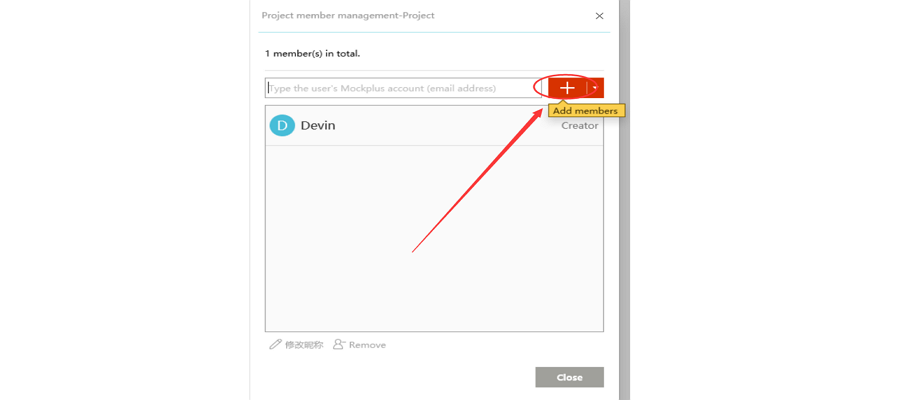
Once you have finished creating a Mockplus team project and sync it, you will immediately invite others. Participators just need an email address that has been registered on Mockplus. All you need to do is to enter the email address of the invited member, simple enough.
How to edit, review and annotate in Mockplus team project?
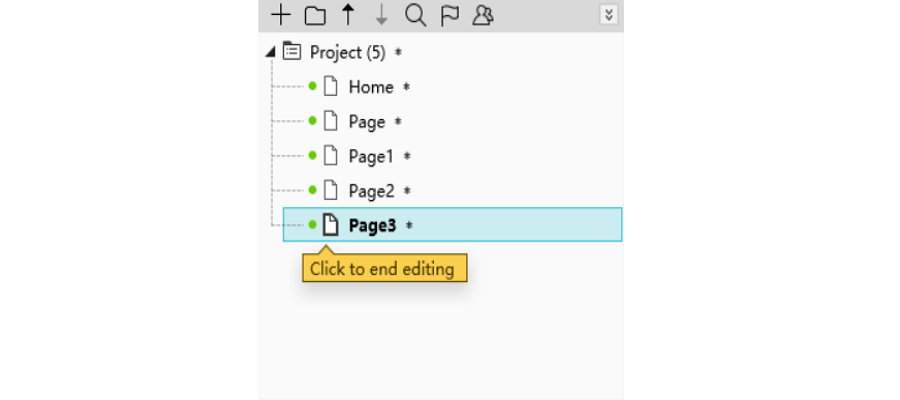
Mockplus creatively apply the method of “start editing” and “end editing” instead of the traditional “check in/out” method with SVN. The status of the page can be directly told by the difference of the tiny icon ahead, and you can click it to change the status. In this way, there won’t be any conflict when two members are editing the same project.
In “My team project”, you can browse all the history. All edition and changes will leave a footprint. As a result, all your work will be trackable. Click “”to enter the annotation and reviewing page. Scan the QR cold and then you can run your prototype directly on your phone. There is no need for any third-party equipment. The same story is happening in the design process. Any mobile devices can be used for previewing mockplus project in a real mobile scenario.

The comment system has again proved the lowness of Mockplus’ learning curve.
The annotation part is of high usability as well. Designers and PMs will know how to annotate on the first sight of the interface.
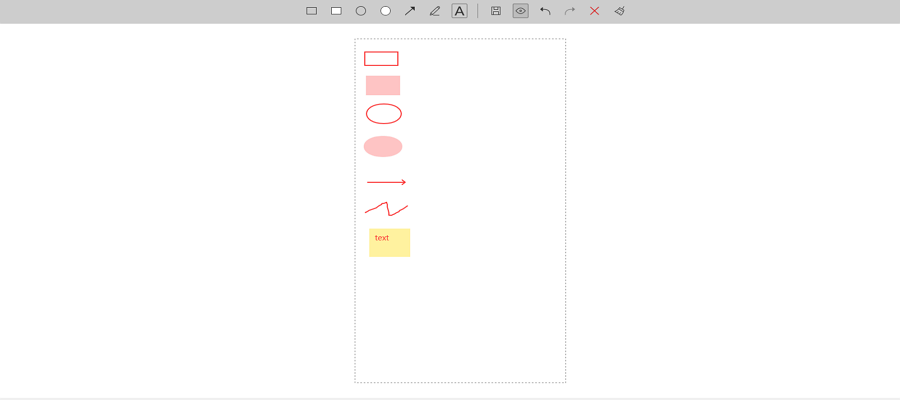
Mockplus has been broadly welcomed from the first version. Now, buy 2 years Mockplus for the price of one and enjoy the easiest and fast function!
 Mockplus RP
Mockplus RP
A free prototyping tool to create wireframes or interactive prototypes in minutes.
 Mockplus DT
Mockplus DT
A free UI design tool to design, animate, collaborate and handoff right in the browser.
