
In today's fast-paced digital landscape, having a well-designed website is essential for creating a positive user experience. However, the process of building a website involves much more than just aesthetics. It’s about crafting an engaging and functional design that aligns with your users' needs while ensuring smooth communication between designers, developers, and other team stakeholders.
Whether you’re a seasoned designer or a budding developer, understanding the nuances of web design and development is crucial for delivering websites that are both visually appealing and technically robust. But with so many moving parts—design concepts, asset management, feedback collection, and handoff to developers—getting the right tools to facilitate collaboration has never been more important.
This guide will walk you through the fundamentals of web design and development, show you the best practices for both disciplines, and introduce you to how Mockplus Cloud can simplify the entire process by enhancing collaboration and streamlining workflows between designers, developers, and product teams.
At its core, web design involves creating the visual elements of a website. Designers are responsible for laying out everything users see and interact with, from the layout and navigation to typography and colors. Web design aims to ensure a positive user experience (UX) and an intuitive user interface (UI).
The role of a web designer is not just to create something visually appealing but to design a website that is functional and easy to use. In a world where attention spans are shrinking, good design is key to ensuring that users can find what they’re looking for quickly and enjoy their experience on your website.
Key Principles of Good Web Design
Good web design goes beyond aesthetics. It’s about creating a seamless user experience, and these key principles help ensure that the design is both functional and engaging:
Consistency: A consistent design language across pages helps users feel comfortable and familiar with the site’s structure.
Simplicity: A clean, simple design makes navigation easy and minimizes distractions.
User-Centered Design: Your design should focus on the needs and behaviors of your users. Think about the journey they will take when visiting your site.
Mobile-First & Responsive Design: With the rise of mobile traffic, a mobile-first approach is essential. Your design should automatically adapt to different screen sizes, ensuring a smooth experience across devices.
Accessibility: Designing for accessibility ensures that everyone, regardless of ability, can interact with your site, from screen readers to color contrast.
When it comes to web design tools, there are several powerful options to help you bring your ideas to life:
Figma: A collaborative interface design tool that’s ideal for teams. It allows multiple people to work on the same file in real-time.
Adobe XD: Offers wireframing, design, and prototyping features with a strong emphasis on interactive prototypes.
Sketch: A vector-based design tool for macOS, highly favored by many UI/UX designers.
Axure: Great for more detailed wireframes and interactive prototypes.
Adobe Photoshop: Widely used for creating and editing images and visual assets.
Mockplus RP: Make fast web wireframing, prototyping and design super fast and easy for everyone!
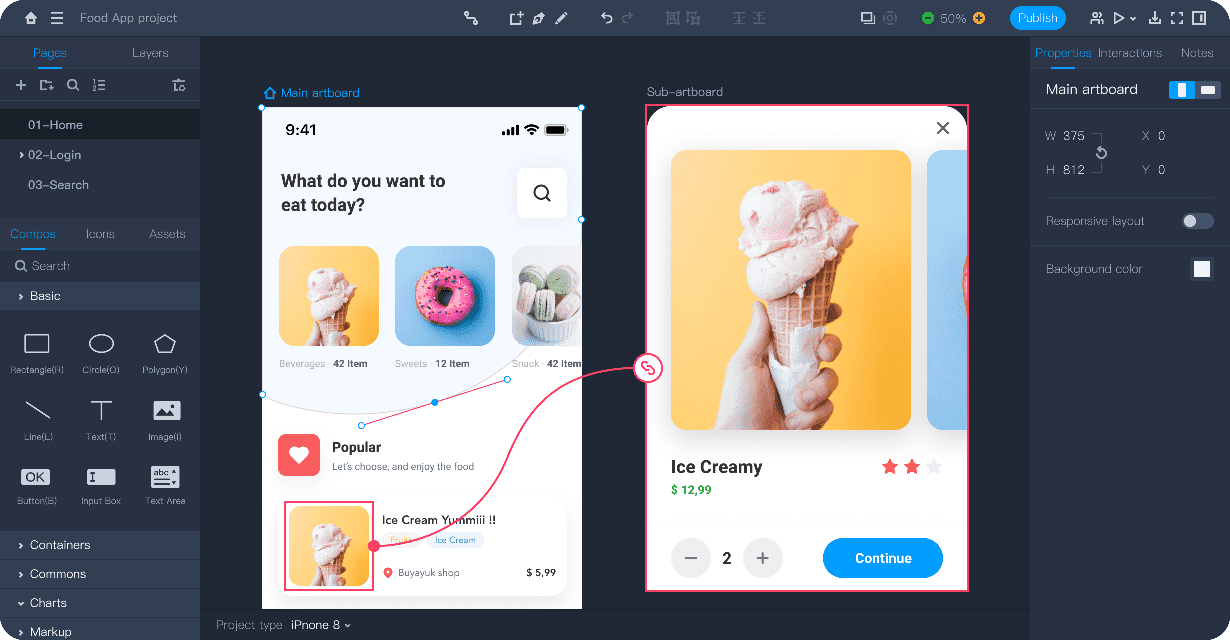
Mockplus RP
While these tools are essential for the creative side of web design, they can often lead to fragmented workflows when teams have to constantly switch between software and manually share assets. This is where Mockplus Cloud comes in to simplify the process.
While web design focuses on the visual and interactive aspects of a website, web development is the process of turning those designs into a functional website. Development is the technical side of building a website, involving coding and server-side functionality to ensure the website works as intended.
Web developers work with code and databases to ensure websites are fast, secure, and easy to use. Web development is typically divided into two main areas: frontend and backend development.
Companies that offer custom web development services combine advanced design concepts with technical expertise to deliver sites that reflect your brand identity and business logic.
Frontend development is all about what the user sees and interacts with on the website. It involves using HTML, CSS, and JavaScript to create responsive, dynamic, and interactive web pages. The goal is to translate the designer’s vision into a fully functional interface.
Popular frontend frameworks like React, Angular, and Vue.js help developers build highly interactive websites with less code and improved performance.

Backend development deals with the server-side of the website. It involves working with databases, server management, and APIs. Backend technologies like Node.js, Ruby on Rails, and PHP ensure that your website can handle dynamic data and execute complex operations behind the scenes.
Backend development also includes making the site secure, ensuring data integrity, and optimizing performance.
Developers use several tools to streamline the development process:
Integrated Development Environments (IDEs) like VS Code and Sublime Text to write and edit code.
Version control systems like Git to track changes and collaborate with other developers.
Testing tools to ensure that the site functions as expected on different devices and browsers.
Some custom development agencies or options, like Axis Intelligence, would also help you.
While web developers focus on writing code, they need a platform that ensures smooth collaboration with designers and other stakeholders. This is where Mockplus Cloud (CC) becomes invaluable.
Perhaps, during the process, you might also need the help of an ecommerce website designing company.
One of the biggest challenges in any web project is ensuring that the design and development teams work together seamlessly. Clear communication is essential to make sure that the final product matches the designer’s vision and the developer’s capabilities. Whether you’re creating a new website or refining an existing one, the ability to collaborate in real-time ensures that design concepts are effectively executed and that there are no miscommunications along the way.
In the past, teams often relied on email chains, file-sharing platforms, or separate software tools for managing feedback. While these methods work, they are often inefficient and fragmented.
With Mockplus Cloud, collaboration becomes effortless. This platform offers a centralized workspace where designers, developers, and other team members can all contribute in real-time. Instant feedback, live commenting, and version control ensure that everyone stays on the same page, with all design-related assets easily accessible to the whole team. No more scrambling to find updated versions or missing comments!
Turning Designs into Code: The Handoff Process
The handoff process—where designers pass over design assets and specifications to developers—is one of the most critical and challenging parts of the workflow. If done poorly, it can lead to errors, misunderstandings, and delays. With Mockplus Cloud, this process is simplified.
Once the design is finalized, Mockplus Cloud allows designers to export design specs, assets, and even code snippets in one seamless handoff. This eliminates the need for developers to manually extract measurements or recheck design files. Everything they need is automatically generated and accessible via a single link. Developers can view specs, access assets, and grab the necessary code snippets without needing to dig through multiple files or ask for clarifications.
InVision, while also a popular collaboration tool, is often limited in how easily it integrates design assets and generates automatic deliverables for developers. InVision focuses heavily on the prototyping aspect and visual feedback, but it lacks the comprehensive, streamlined handoff capabilities that Mockplus Cloud offers. While InVision does allow for feedback and design reviews, its handoff features are less robust compared to the seamless transition that Mockplus Cloud enables. For example, InVision requires additional plugins or manual input for exporting code snippets and design specs—something that Mockplus Cloud automates.
Why Mockplus Cloud is Better than InVision for Web Design and Development
All-in-One Platform: While InVision excels at prototyping and visual design collaboration, Mockplus Cloud offers a much broader range of features, covering not just feedback and prototyping but also complete design handoff, asset management, and code generation. It integrates design, feedback, and development into a single platform, reducing the need for multiple tools.
Seamless Handoff to Developers: With Mockplus Cloud, design specs, assets, and code snippets are automatically generated and ready for developers in one link. In InVision, this requires additional steps and manual effort, which can slow down the workflow.
Integration with Multiple Design Tools: Mockplus Cloud allows seamless integration with popular design tools such as Sketch, Figma, Adobe XD, Adobe Photoshop, and Axure. This flexibility ensures that designers can continue using their preferred tools while benefiting from Mockplus Cloud’s advanced collaboration and handoff features. InVision does offer integrations, but Mockplus Cloud supports more design platforms, making it a more versatile choice for diverse teams.
Real-Time Collaboration: One of the standout features of Mockplus Cloud is its real-time collaboration capabilities. Multiple stakeholders—including designers, developers, and project managers—can work on the same project simultaneously, providing immediate feedback and making adjustments in real time. InVision, on the other hand, can sometimes feel like a siloed tool with its feedback process, as team members may need to review and comment on designs in separate threads or workspaces.
Comprehensive Asset Management: Mockplus Cloud also excels in organizing design assets, making it easier to manage and track revisions. InVision has asset management capabilities, but they often require additional steps for organizing and exporting, whereas Mockplus Cloud automates many of these processes.
Faster Feedback and Review Process: The ability to review designs and provide feedback directly within Mockplus Cloud eliminates the delays often associated with other platforms, such as InVision. With its commenting system, feedback can be linked directly to the design elements, allowing for more precise input and faster revisions.
Reduced Miscommunication and Errors: The automated generation of code snippets and design specs in Mockplus Cloud ensures that developers have all the necessary details to implement designs accurately. This reduces the chances of errors that can occur when relying on manually transferred assets or specifications in tools like InVision.
Benefits of Mockplus Cloud Over InVision in Web Design and Development
Streamlined Communication: All stakeholders can contribute directly on the platform, reducing the need for separate communication channels or back-and-forth emails.
Faster Development Handoff: Designers don’t need to manually prepare files or design specs. Everything is automatically generated, reducing delays.
Seamless Integration: Mockplus Cloud integrates well with the most widely used design tools, ensuring that teams can work with their existing workflows.
Real-Time Collaboration: Teams can work on designs together in real-time, addressing issues as they arise and minimizing misunderstandings.
Responsive design is crucial for today’s multi-device world. Whether users are browsing on their phone, tablet, or desktop, your website should adapt to their screen size for an optimal viewing experience.
To create a responsive design, start with a mobile-first approach, meaning you design the mobile version first and then scale up to larger screens. Use fluid grids, flexbox, and media queries to make sure your website adjusts appropriately.
Website performance is key to providing a good user experience. Slow-loading websites can frustrate users and hurt your SEO rankings. Optimize your website by:
Compressing images and using lazy loading.
Minimizing JavaScript and CSS files.
Caching static resources to reduce server load.
SEO (Search Engine Optimization) is a critical aspect of both design and development. From a design perspective, make sure your content is accessible and well-structured with proper headings and alt texts for images. From a development perspective, use clean, semantic HTML, and ensure that your website loads quickly to improve its search ranking.
Security is vital in web development, especially when handling user data. Always use SSL certificates, implement secure login methods, and protect against common vulnerabilities like SQL injection and Cross-Site Scripting (XSS).
Testing ensures that your website functions properly across different devices and browsers. Run usability tests, perform A/B testing, and test your website’s performance to ensure a smooth user experience. Tools like BrowserStack and Google Lighthouse help automate testing and identify potential issues.
Before launching your website, make sure to:
Conduct a final review of the site’s content, design, and functionality.
Back up all your data.
Ensure that all forms, buttons, and links are working.
Once the site is ready, publish it and promote it to your target audience.
Once your site is live, continue monitoring its performance and security. Regularly update content, fix bugs, and optimize performance to keep your site fresh and functional.
Web design and development are intertwined disciplines that require constant collaboration between creative designers and technical developers. A successful website needs both great design and robust functionality, but seamless communication between teams is essential for bringing everything together.
Mockplus Cloud makes this collaboration easier by offering a centralized platform for teams to import assets, review designs, collect feedback, and hand off deliverables to developers—all in one place. With tools for real-time collaboration, version control, and automatic generation of design specs and code snippets, Mockplus Cloud streamlines the entire process from design to deployment.
Compared to InVision, Mockplus Cloud goes a step further in supporting the entire design and development lifecycle. It improves collaboration, reduces errors, and ensures a smoother handoff between teams—helping you launch projects faster and more efficiently.
Ready to improve your workflow and enhance team collaboration? Free Try Mockplus Cloud today and start building better websites, faster.
 Mockplus RP
Mockplus RP
A free prototyping tool to create wireframes or interactive prototypes in minutes.
 Mockplus DT
Mockplus DT
A free UI design tool to design, animate, collaborate and handoff right in the browser.
